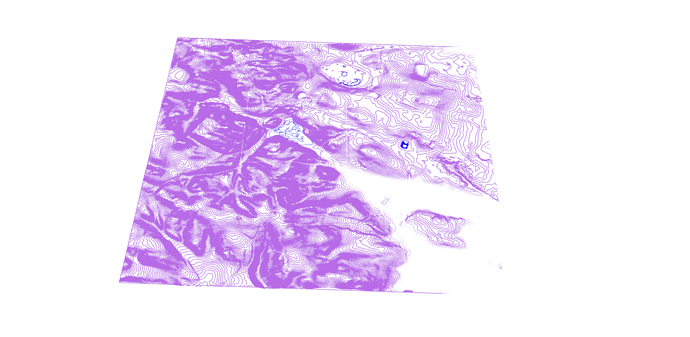I have a bunch of topography lines. But in arctic view some of the lines disappear (also happens in artistic and pen view). Below you will find screenshots of the different views.
shaded view:
In this shaded view everything looks as it should
Arctic view:
In the bottom right lines are clearly invisible. The lines exist as I am able to select them. The view is perspective, but the lines are also invisible in other views such as top view.
If I place a big surface below everything, the lines suddenly appear again.
I don’t have any custom display options, they are default. Do my question is why is this happening and how to I fix it so that the lines won’t be invisible?