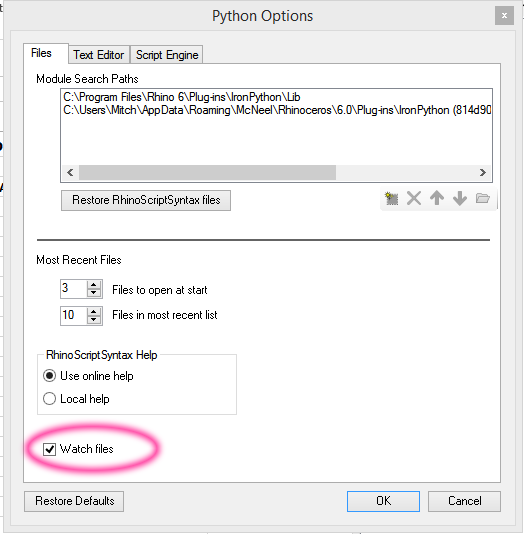I have restarted my computer. I have 1 Rhino session running. But I keep getting this message popping up every minute or so while editing my Python script:
This is getting very annoying. Is there a way I can eliminate this false messsage?
Regards,
Terry.
The message is not entirely false, but to tell you more I need to see the code.
One question why are you using semi colons in a python script?
Where did you copy that code from?
The semi colons are temporary in a section of code not yet cleaned up.
Regards,
Terry.
1 Like
TLDR;
Explaining what you’re trying to do isn’t really relevant for me, or the message.
In my experience the reason for this message hides inside the code.
If you want to protect your code, hence the reason why you’re not sharing it, and you are really bothered by the message I suggest clean the code. Try to reproduce this message with minimum coding. Then share it. 
Although, by that time you’ll figure out what is the issue in your code that triggers this message 
About the semicolons,
Yes, I know this, but I find it really bad for readability of your code. Anyways, your code.
Yes explaining is no help.
No the reason is not in the code. I do not believe this. It is a flag set by Rhino to distinguish when changes are made to the same code in two different Rhino sessions. If I copy the code to a new file the message goes away proving it is not in the code. But changing the name of the code file is bothersome. I think there is something here that can be improved, either more training for me or a Rhino change.
The code you are looking at is not finished. My cleanup will sweep away most of what you see as dirt.
There is nothing in his code that triggers this message. This is a change for V6 that I have posted about previously, it will pop up when for example you have the script file loaded in two different instances of Rhino and you make a change in one of them…
IIRC, if you uncheck the following box inside the editor>Options, it will go away…
Interesting, I have seen this message not complying with your findings
Mitch,
Thanks for your input.
The thing is that I want this message when operating 2 Rhino sessions and changing the code in both. It has saved me so many headaches. But I do not want this message when operating 1 Rhino session.
How is it even possible for Rhino to generate this message when there is only 1 session running? This seems to point to a logical error in its implementation that could be fixed.
Regards,
Terry.
Dunno, it happens to me from time to time also with only one instance running. Must be some combination of circumstances we haven’t figured out yet.
I usually add only the root path of all my scripts. I don’t have duplicate files. I believe it happened to scripts of mine where I was accessing XML and JSON files. I fixed it from inside the scripts but I do not remember what was exactly that I did.
Mitch,
It is good to see I am not alone in seeing this. It would be nice if this was fixed in Rhino.
Regards,
Terry.
Don’t use or do any of that, but it still happens from time to time.