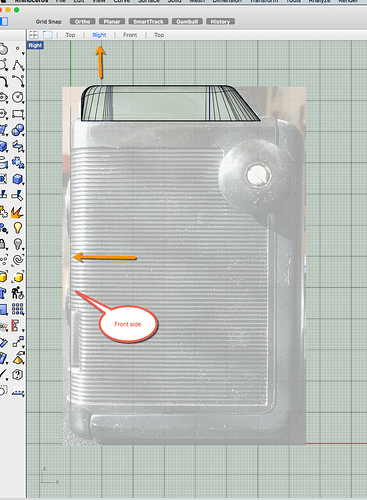ArgoFlex.3dm.zip (739.6 KB)I’ve placed photos to reference the front and sides of a model. However, when I move to the right side view it shows a left side image. I can’t figure out what’s causing this. I’ve rotated the photos but still it’s crazy. What’s the issue here?
Hi
You didn’t send or embed the image files. That may not matter.
When I have an image attached to a surface, if I rotate the display around to the other side of the surface, I see the image as if the surface is transparent.
Here is s screenshot of two surfaces created with the PictureFrame command.
I have also used the DIR command to show the surface normal direction.
This is expected behavior.
What are you seeing that is different?

How do I embed the image files?
That’s not the problem, if you look at the 3rd shot it’s showing the left side instead of the right. It’s also showing the left side of the object as well. Let me clarify - the right view is showing the left side.
Yes, well, that’s generally how it works. The “right view” of an object is looking from the right side when facing towards what is considered the “front” of the object. That will generally be the left side of the object considered if you are standing behind it and looking towards the front. Don’t confuse “views” with “sides”.
There is a difference in how views are handled between the Third Angle Projection most commonly used in the US, and the First Angle Projection most commonly used in Europe. (I always get it backwards)
–Mitch
So it’s like stage directions. Exit stage right is left for the audience or camera. Is it possible to change that config?
Hi James
I think John’s explanation covers your confusion, you are looking at the left-side image from the back of that image - the image bleeds through to both sides of the picture frame surface by default.
You could load an additional picture frame of the right side of the camera and place the two picture frames on different layers so you can work with them.

To embed images in the file, use the hyphenated version of -PictureFrame, although you will need to type in the full path to the image (or paste into the command line), the followings options appear:
Thanks for the embed tip. I’m having a very good learning exercise trying to match the curves on this camera. I think I’m going to turn it into a pencil sharpener when I’m finished modeling it.