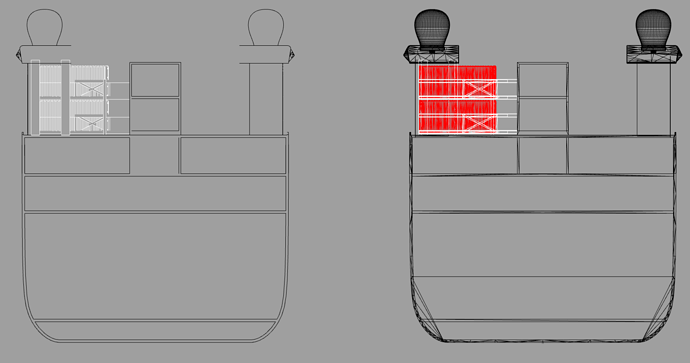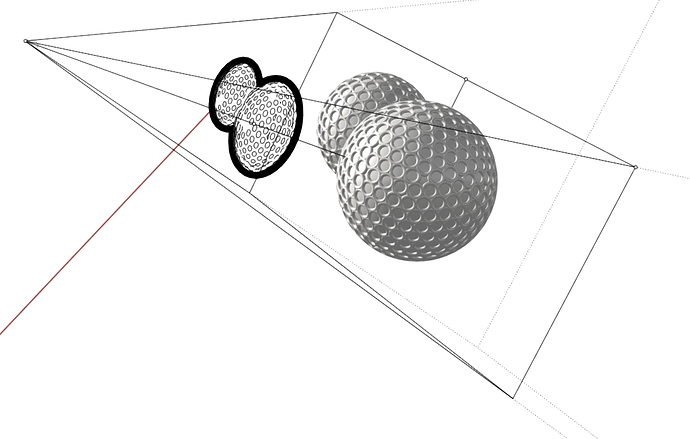@dale Is the ON_HiddenLineDrawing class currently available in Rhino Common?
Looks like Dale put this in the Rhino.Geometry.HiddenLineDrawing class in RhinoCommon.
Anyway…the best way to give some depth to 2d drawings is far from increasing the thickness of edges…it’s better to be able to assign thickness by distance or importance. I’m sharing here a very interesting video by Scott Robertson that talks about it:
Yes, there is new Rhino.Geometry.HiddenLineDrawing class in RhinoCommon for the Rhino WIP. I’ve attached a simple example of its usage.
– Dale
TestCsMake2d.txt (2.8 KB)
Hi Guys, here from the V6 next to latest wip, hidden lines are still wrongly interpreted:
(Make2D to the left, 3D to the ritght)
Holo,
Can you send in a file demonstrating the problem. I’ll get on it.
Greg
@GregArden, while on the topic, should I report cases of errors when using a ClippingPlane? I’ve not done so because it seems like anything with a clipped view produces errors.
my wip is messed up right now, but I think this file should give you the trouble.make2D wrong hidden.3dm (111.7 KB)
Please, post any bugs. The only major clipping plane issue I know about is that clipping planes never occlude objects they just cut away part of objects. This is the way clipping planes worked in V5 for make2d.
In that case, here is one.
The hole in the top surface should then also produce half a circle. And some other issues.
Make2D with ClippingPlane.3dm (409.7 KB)
Hi Greg,
I can’t use V6 currently but in V5 I have a model of the ionic order which generates the perspective view into a make 2D fast if I have 2 point perspective checked but is very slow over 15 minutes if I have regular perspective checked. Plan views are also painfully slow don’t know why 2point is faster?
Also for me this is very important as I use the make2ds for my artwork I need to have a mark or point created and labeled for the Vanishing points or points when a make2d is created. Currently I use extend and then intersect to find the vanishing point/s after the make 2d is created. This would be a great option for me especially if you can squeeze it into V5 sr release.
Thanks,
Roland M
Hello,
Nice job to increase the speed of make2D.
If anderstand it will be accessible by rhinocommon, that’s great.
A simple wish for this function in rhinocommon is to have acces to the ‘Restore Defaults’ or ‘Restore Previous’ or read what is set before calling.
Actualy in R5 when script you can change the layer name but I don’t find a way to set back the original layer or the layer name set by the user.
Best regards,
Gerard
Just wanna say - did some testing of Make2d in the latest WIP and it’s working like a dream. Love the progress feedback, the scene silhouette, etc - and the results are more accurate and consistent. Bravo!!
I just tried using Make 2D in the latest WIP. I love the new interface! However, when I tried to Make2D a group of two surfaces the new curves got added to the surface group
Is this supposed to happen?
I would prefer it if they weren’t added to the group because once I start to move the 2D drawing around the screen to place it for a viewport I risk moving the surfaces too.
Thanks,
Ian
Currently Make2D curves inherit the attributes of the source objects, but I agree that group data should be removed. Thanks.
This is now fixed, you should see it in next week’s new WIP. Thanks.
@rajaa Lots of fun here with silhouette on top of the beautiful new viewport options. I had one suggestion but maybe it should be a scripting suggestion and not a WIP suggestion. EDIT:Yep. Probably should be a script… I’m not sure how many people would use this ![]()
Perhaps a toggle for Make2d would be, rather than placing the product at the origin, place it at the near clip plane of the current camera’s view. This is one step towards doing a full linework+raster workflow in rhino instead of having to composite in Illustrator or other. The second image is the camera shown in the first image.
Otherwise I’ve been playing (testing?) with meshes, surfaces, etc. Running so smooth and the results are looking great. Cheers!