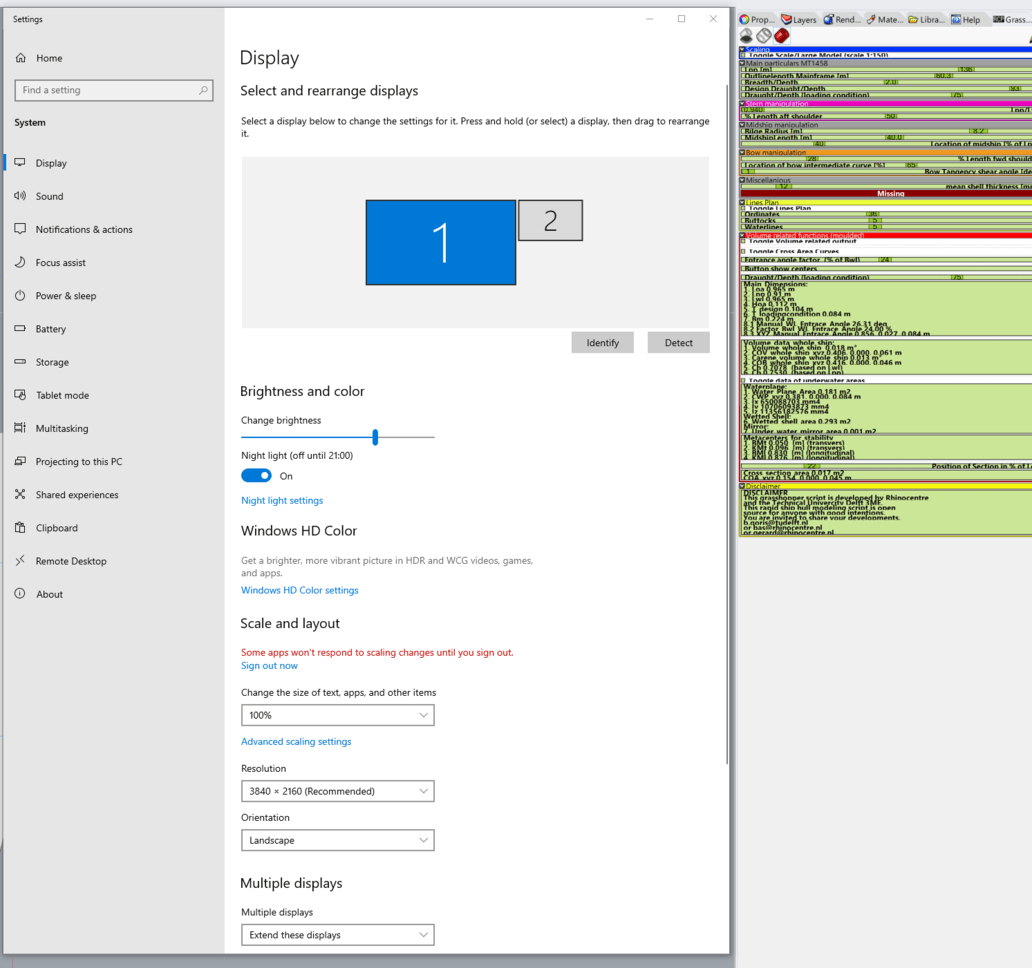Hi
The Grasshopper remote panel in rhino uses a strange font settings on my new laptop. See below picture. Other fonts seems to be okay. Does anybody has an idea how I can solve this problem?
Cheers, Bas Goris
Version 6 SR16 on Windows 10
(6.16.19190.7001, 07/09/2019)
Educational Lab License
SN: 6-1600-0104-1-2390-54660
Windows User, Technical University Delft
The font is scaled according to screen dpi settings, but the size of the controls isn’t. Something I’ve been shirking from for a long time now.
Hi David, Is there a working around? Bas
Nope, except changing your screen scaling factor to 100% and restarting Windows (or at least Rhino).
Hi David and McNeel,
I took some time, but I have done some new tests. See below two screendumps. One of my laptop screen and the other of a second screen. Both with the display settings of 100% scaling as you suggested. (This is after a restart of my laptop with the sown display settings):
- My laptop resolution is so high that all text is too tiny.
- My second screen still shows the same problem with the strange overlapping fonts.
When are you planning to fix this? Otherwise I need to arrange another laptop. (Soon I need to make video tutorials for my students where I use the grasshopper remote panel.)
Cheers, Bas
1 Like