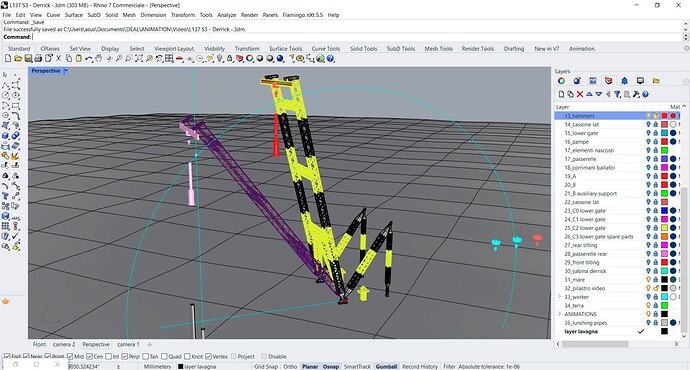Hi,
I cannot make the step solver component. I didn’t get how to animate. Isaw a tutorial on you tube where it is suggested to add a timer (now the trigger), a button and a counter which I don’t have in my Grasshopper version. Basically I have to combine 2 movements: a rotation and a traslation on the xz plane. if I run the movement one by one they works, but for this animation I must combine them. Do you have any clue how to make it works?
Without a file, it is nearly impossible to help you.
I’m sorry but I’m afraid I cannot share more than what I’ve already shared
I just need indications to set components to link to the animate. The tutorial I saw it is clear enough but the guy uses components that I don’t have. I miss the counter here.
Not the smoothest of animations but I think you can see how I wired the Step Solver
@martinsiegrist’s shows well how to use StepSolver if the thing being animated is one of the goal inputs.
If it’s just running a simulation without changing the goals, you can connect the slier to the Animate input of the StepSolver.
I’m a bit confused though that you say this is about combining a rotation and a translation. If that’s all that’s happening you don’t need Kangaroo and could just use a regular slider animation with the slider connected to the transformation inputs.
ok thank you @martinsiegrist , I check now. Do you know by the way where I can find the counter component? may I have to download it from the web site?
Which counter component? How does it look? Maybe it’s from Firefly plugin which is available on Food4Rhino.
It looks like the slot machine monitor but with digits
Hi @DanielPiker basically, if you check the image I posted, the crane has to rotate to align the upper beam to the pillars below. so the beam and the trolley don’t have to rotate togheter with the crane, they have just to traslate in xz plan. I set the crane rotation and then using the A+B component I combined also the movements on x/z axis. I thougth that use the merge and the step solver can be the best way to animate this movment. Am I wrong?
Here for example as the slider goes from 0 to 1 it rotates the box by 180 degrees and translates it 10 units in X. Right clicking the slider and choosing Animate will let you save this combined movement as a sequence of frames.
@martinsiegrist It can be, let me try. I tried to upload a short video to meake it clear for you what the movements are. The thing is that here at work connection is super restricted, so I can’t upload the video. I will do that later today from home.
Yes @DanielPiker is quite similar of what I did but it’s not enough. As I said later I will upload a short video to make you more clear what I’m tring to animate. I can’t upload videos from work.
BTW, thank you!!
21:24
this is the tutorial I followed. @martinsiegrist as you see the counter component is different from digits scroll component. it is likable both side!!
That was the timer but things have been changed since then.
Yep, I got it but then, what I have to do in order to set the same action?
As mentioned above, post your file if you want someone to help you.
Internalise the inputs by right clicking the input components and hit Internalise data
@martinsiegrist HereProcessing: VID_20211027_163814.mp4…
I tried to upload the video from home but it cannot be done. As I said I cannot share those files. I will ask my manager, may be he will allows the upload