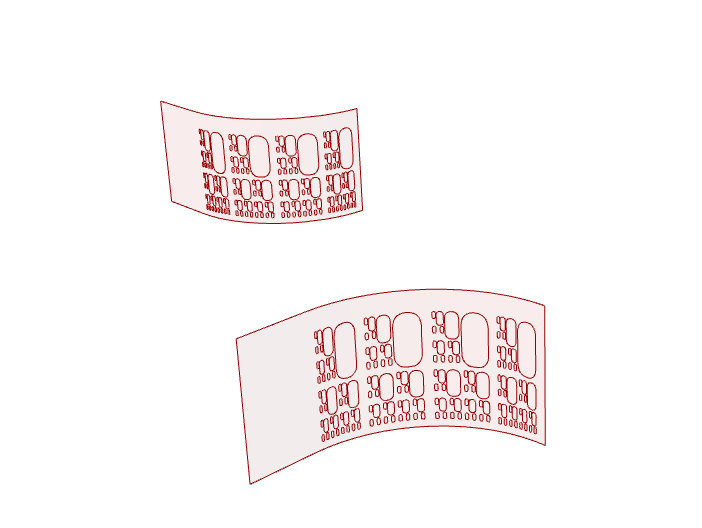o.strayer
November 14, 2022, 4:53pm
1
Hello,
I’m having trouble getting Sporph to proportionally stretch curves from my original surface to my target surface.
Here are my input curves (blue) and input surfaces (red):
Here are my output curves (blue) and my target surfaces (red):
What can I do to make the curves stretch to fill the target surface the same way they are filling the input surface?
Here is the script:20221114 - Malfunctioning Sporph_re.gh (55.2 KB)
Any help would be greatly appreciated!
HS_Kim
November 14, 2022, 5:07pm
2
Try to rebuild your base curves.
1 Like
o.strayer
November 14, 2022, 7:21pm
3
Hello Hyungsoon,
Thank you for the quick reply! By rebuilding the curves, do you mean this?
Unfortunately, I’m still experiencing the same problem…
The input curves are generated in Grasshopper. Here is the definition:20221114 - Fractal Curves Definition.gh (34.1 KB)
(Sorry, the definition is a bit messy.)
Thank you for your help!
HS_Kim
November 14, 2022, 10:20pm
4
6 Likes
Tom_P
November 14, 2022, 11:34pm
5
for better understanding check this forum for
see for example here
Hello - `FlowAlongSrf looks at the UV of the base and target surfaces - some surfaces, while they look simple enough, do not have evenly distributed UVs - Cylinders are among these. If you rebuild that to degree 5 in U with 24 control points in U and degree 1 in V and 2 control points, the result will be very very close to a true cylinder and have evenly distributed parameters.
Another approach in this caase is to UnrollSrfUV the target surface and use that unrolled surface as the base surface.
-Pascal
cheers - tom
Max3
November 15, 2022, 12:59am
6
This sure fixed it.
It’s important, though, to explain to @o.strayer why you did what you did.
In this case, giving every curve the same number of points makes sense because all the curves are just different sizes of the same shape, right?
In a more complicated pattern, it could be more tricky to get good results out of a rebuild like this.
Can you explain why you diagnosed this as being a situation where rebuild would help?
HS_Kim
November 15, 2022, 1:25am
7
The U&V space of target surfaces was determined by their base curves(control points distribution).
If you have target surfaces that have unevenly distributed U&V space, whereas the source surface is even, then the result of Sporph would be distorted.
I have no idea whether the result(distorted) was intended or not in the first place.
1 Like
o.strayer
November 28, 2022, 6:57am
8
Thank you! The explanation helps a lot.
I was trying to maintain the spacing from the source curve to the target curve-- that’s why I made the source curve the same length as the target curve. I also see how Hyungsoo’s solution fixed it-- the different control point “structures” of the curves led to strange alignments.