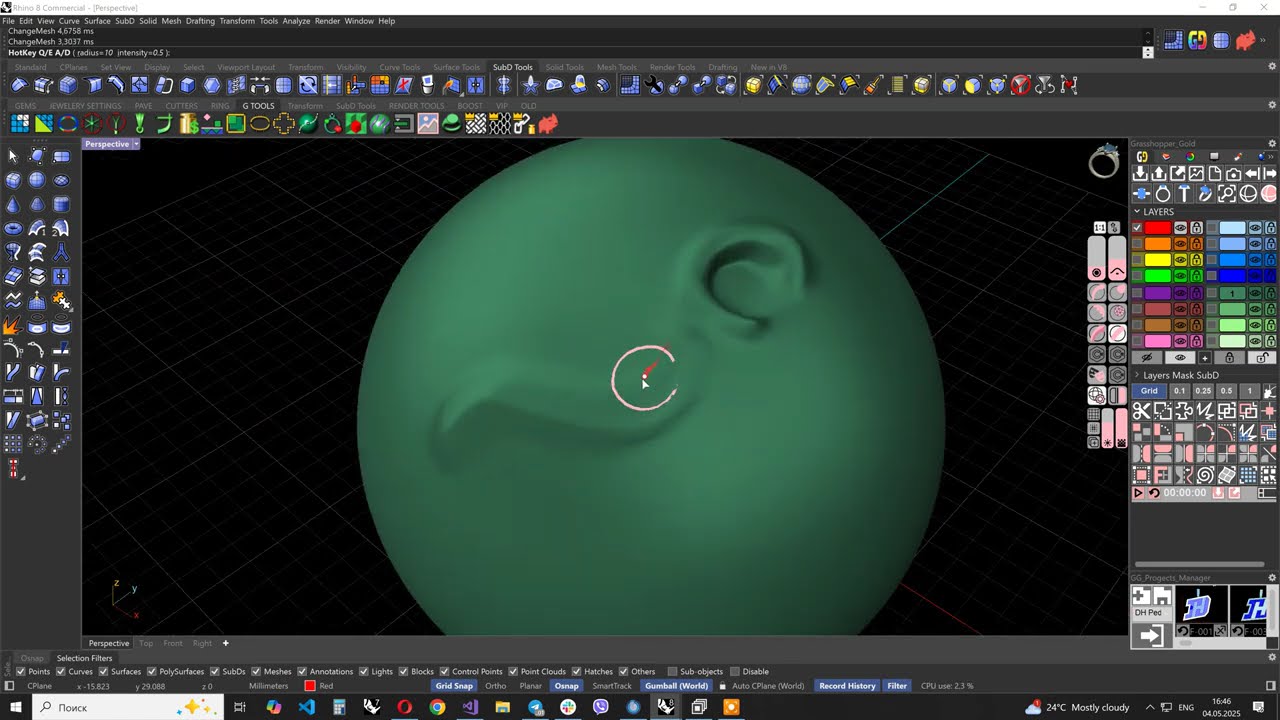Error: If select a mesh, it turns completely black. ?
Try changing the Layer Color !
the tool also works with SubD, but a little slower due to the need to convert from Mesh to SubD, maybe after a while I will figure out how to modify SubD directly.
As for the control buttons, I’m still thinking about the final choice, but so far I’m more inclined to implement ZBrush/Sculptris/SculptGL
That sounds very interesting !
I might use it for shaping landscapes for architectural projects…
100% agree with you. It’s pretty clear their team is too small to innovate in all areas at once and keep up with user needs. Growing the team and pushing for more innovation would make the core Rhino experience a lot better. Rhino 9’s focus on long-overdue updates is great, but important tools like T-splines and X-nurbs alternatives have taken almost a decade to develop, which is way too long.
Wow, this looks great, Thank you !
This is absolutely THE MOST USEFUL tool to me. I go back n forth between many tools simply because these tools are not available in Rhino. ZBrush is a right pain…the silly thing a bunch of spaghetti spliced together with no logic whatsoever!!!
GG Sculptor new Tools for Rhinoceros Rhino Windows and MacOs Update V1.7.1 Test
Update V1.7.1
Tool Remesh Accelerated x10 and improved operation of the tool. now the size is adaptive relative to the grid size.
New Tools:
Added Tools Pinch //Use it to sharpen edges, highlight wrinkles, detail, or create sharp folds on the mesh.
Added Tools Flatten //Aligns the average value of the vertices. to the brush plane.
If you hold down Alt. the plan is fixed and you can align the vertices to a fixed plane.
That looks awesome
Impressive, thank you!
just the mesh features alone look awesome ![]()
keep up the nice work ![]()