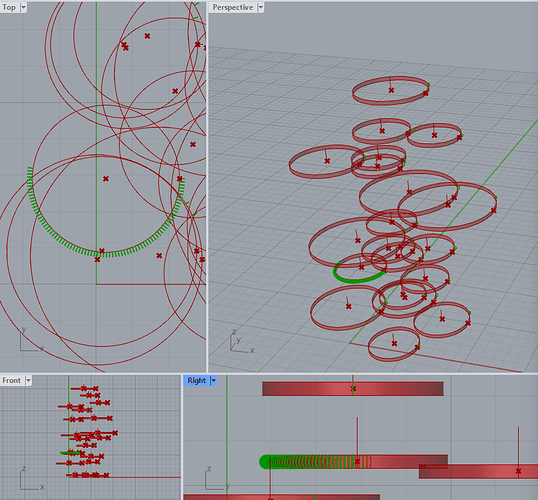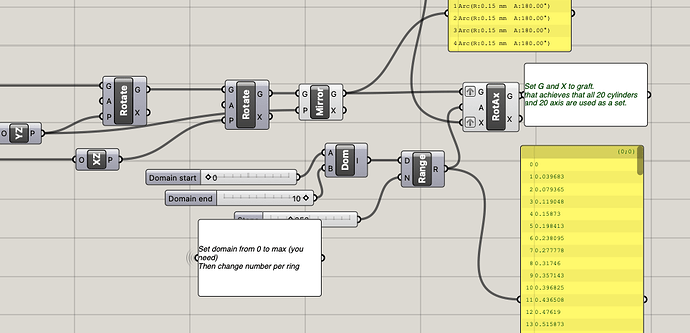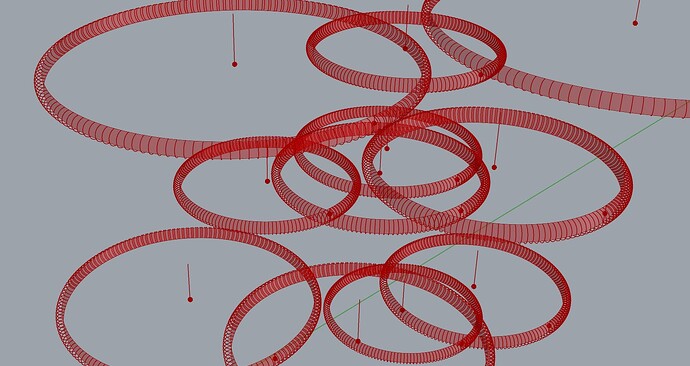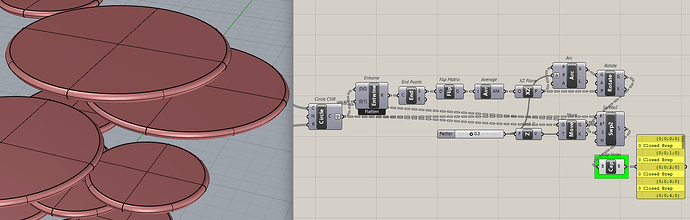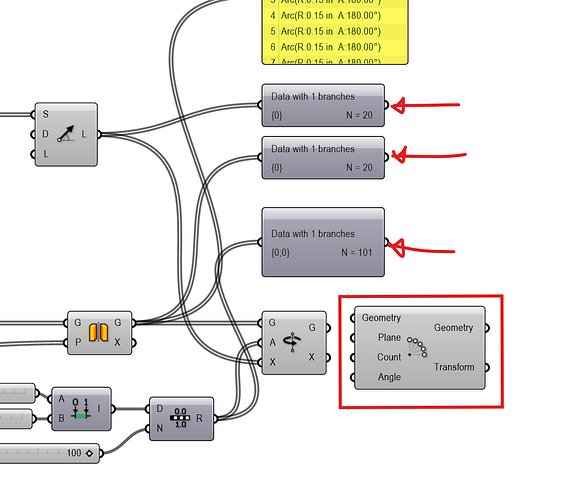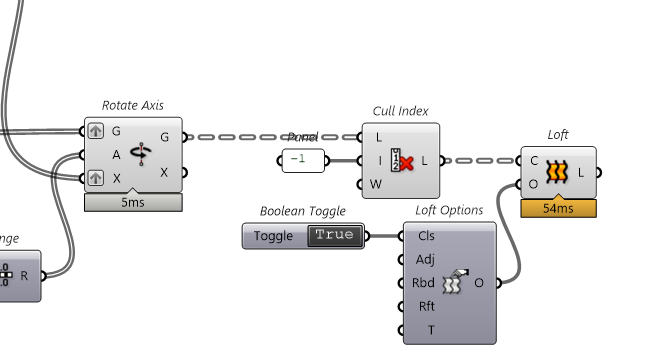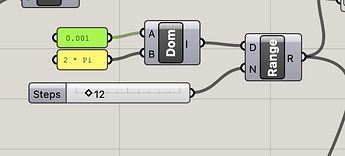penstand rhino forum.gh (14.9 KB)
Rotate axis isn’t working on all the circles. I want to those arcs on all the circles, and all around.
I’m trying to generate these arcs and loft them to create tube around. Tried using sweep with the arc section, but that didn’t work on all the circles either. Hope I’m making sense. Please help! TIA.
Dear Dhwani,
A lot can/may be done to make your file much more simple/functional. But..
when it works → it works and leave it alone.
but some tips:
study about domains + paramatrize curves (then you would not need 3 rotates + a mirror to get the arc in place.
In regular do not flatten unless you are really sure it is possible and needed.
This because when flattening you loose the connection to the set of curves/cylinders you are working on.
So in the end I repaired a couple of things (see the white labels).
And this is what is now.
Regards, Eef
RotaX wants Radians at A (Angle)
You want 360 degrees around. In radians that is the same as 0 to 2Pi
(the 10 in max is much more then that.) Easiest to enter:
Range right click on D → Enter Number 0 to 2Pi
Not to me.
- Cylinder ‘B’ input expects a plane, not a circle.
- Dispatch ‘A’ output is the same circles you already had

- Edges ‘Ei’ output are the vertical seams of the cylinders?
- It gets complicate from there…
Is this what you want?
sweep2_2025Jul2a.gh (13.9 KB)
P.S.
sweep2_2025Jul2b.gh (14.9 KB)
Dear Eef,
Thank you for your response, it was very insightful. I appreciate your time and patience. ![]()
Best,
Ni
Hey Joseph,
Yup, what you did is something on the lines of what I’m looking for.
Thank you!
Thank you Brad, that’s helpful. I appreciate the feedback. I’m working on understanding data trees better.
Okay, @Eef_Weenink I need more help.
Firstly, disclaimer: Forgive me, I’m wrapping my head around data trees, so I might sound ignorant, but I’m really trying ![]()
Now to my question further to this - qhy isn’t loft working on these curves? Please help me understand what I’m missing.
TIA! ![]()
this is two weeks ago!
So please upload a small part of your work as a new gh.file what demonstrates your question.
penstand rhino forum.gh (25.1 KB)
the problem is, that first and last curve are identical (since angle 0 = 2Pi)
but what you need is much easier anyway i´d say: a Revolve.
penstand rhino forum_jvs.gh (25.8 KB)
By culling the last index of every branch , the problem gets solved . And also the loft should be closed .
Thank you Dhwani for uploading.
@Jakob_v_Schirmeister hits the nail on the head when he says that 0 * Pi is exactly the same as 2 * Pi.
To solve it within your gh file you just have to take care that there is no 0 and 2 at the same time. Simple to be fixed by:
Regards, Eef
Hi @Eef_Weenink ,
Respectfully , In my opinion , its not a good way to directly set something as a tolerance ,
when you can simply cull the duplicated indices , like I sent .
Sincerely , Ali
Dear Ali,
Completely agree, if it would be a “tolerance” value.
But this is not about tolerance, but about “(mis)conception”:
- It is not possible to create loft, when end + startcurve are “duplicates”
- So, better correct input (setting any value NOT zero, then correct output (cull afterwards. (
NB: To make it even a bit more interesting: - Now you assume that is the first (0) or last (-1) curve.
- To be sure, one has to check this (or work with cull duplicates)
Regards, Eef
Oh yea! I didn’t think of that!! Thank you ![]()
![]()
Thank you Eef! ![]()