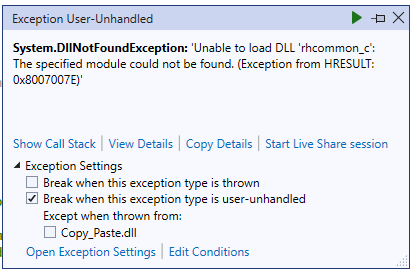I have been working on a few projects using RiR and I recently downloaded the latest WIP and RiR packages. After the install Revit is throwing the following error.
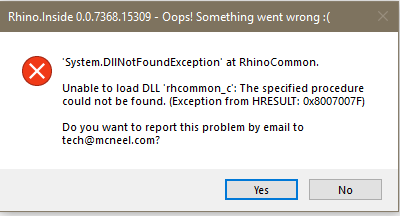
I cant seem to figure out why I am getting this error on certain projects, and am curious if anyone is having similar issues or seen this before? I have spent some time looking through the forums in hopes to find a solution, but was unable to find this particular error. I have taken a few steps to try to troubleshoot it based on other startup issues.
- Reinstalled the latest WIP and RiR
This what done today and still throwing the error.
- Opened WIP outside of Revit to verify license works
Rhino 7 WIP and GH worked fine outside or Revit and the key matched my Rhino 6 key.
- Tested Various Projects (Central & Detached) both in Revit 2019 & 2020
Only certain Projects was I getting this error. 2019 seemed to have no issues, but certain projects in Revit 2020 were throwing this error, Specifically ones that I had used old builds of RiR on.
- Spoke with my IT department about recent plugins installed, specifically PyRevit
No plugins have been added, and I do not have any PyRevit Plugins installed on my machine.
- Opened RiR without plugins
This worked and RiR opened and ran fine. I also found if RiR was opened prior to opening the projects that were throwing the error it opened just fine and worked just fine.
I can workaround the error, but opening RiR before the project, but I’m hoping someone might have a solution/explanation of this error.
Thanks you!