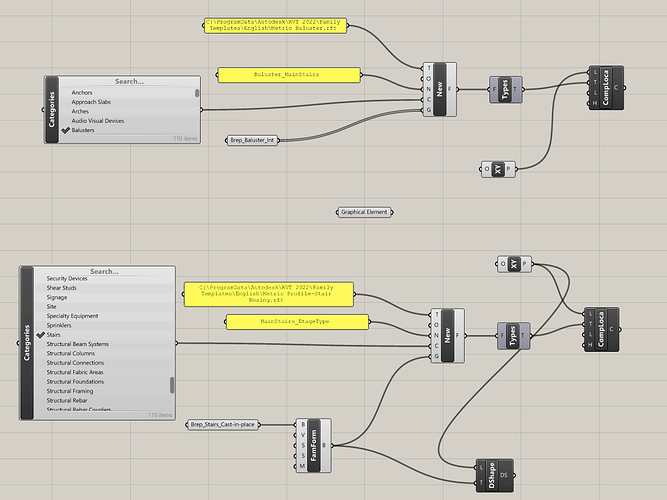Hello, I have a small hiccup when trying to import a closed polysurface into Revit through the Rhino.Inside.Revit. So, the project has a peculiar shaped stairs - double curveture. Given the complex geometry, the stairs and related object (railings, finishings) are modeled in Rhino. The rest of the model is in Revit. The ideal is to categosize them directly, so as to be able to “cut” the objects in sections and manipulate materials easily.
When I started to import the model through grasshopper, the balusters worked, but not the actual reinforced concrete part or the handrail, though the script is identical.
I tried different categories (generic model, mass and stairs) as well as direct shape. The problem seems to be with geometry. Is there a quick way to simplify it ?
rhino file
Thank you very much for your help.