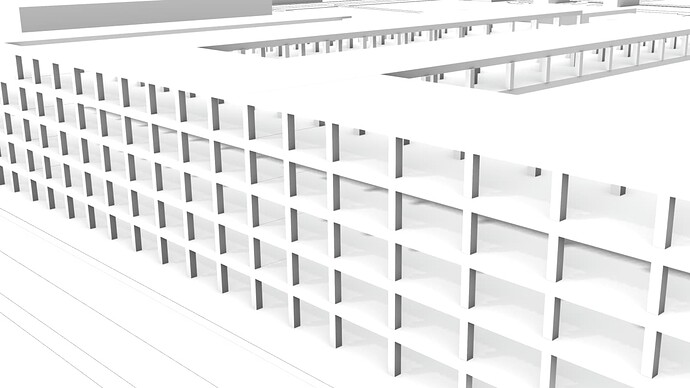Hi, my rhino has never been able to display shadows properly and “believably”, as seen from this picture. I notice that screenshot of rendered modes from my friend’s rhino rendered mode can display clear, sharp shadows but mine can’t, no matter how I tweak the settings. Is there something I’m missing?
Hello - please run the SystemInfo command in Rhino and copy/paste the results here.
-Pascal
Rhino 7 SR1 2020-10-25 (Rhino 7, 7.1.20299.23101, Git hash:master @ 8d9ce31398d29589acec390d2167dc68806d5b79)
License type: Commercia, build 2020-10-25
License details: Stand-Alone
Windows 10.0 SR0.0 or greater (Physical RAM: 16Gb)
Hybrid graphics system.
Primary display: Intel(R) UHD Graphics 630 (Intel) Memory: 1GB, Driver date: 8-20-2021 (M-D-Y).
Primary OpenGL: NVIDIA GeForce GTX 1050 Ti with Max-Q Design (NVidia) Memory: 4GB, Driver date: 7-7-2021 (M-D-Y). OpenGL Ver: 4.6.0 NVIDIA 471.35
OpenGL Settings
Safe mode: Off
Use accelerated hardware modes: On
Redraw scene when viewports are exposed: On
Anti-alias mode: 8x
Mip Map Filtering: Linear
Anisotropic Filtering Mode: Height
Vendor Name: NVIDIA Corporation
Render version: 4.6
Shading Language: 4.60 NVIDIA
Driver Date: 7-7-2021
Driver Version: 30.0.14.7135
Maximum Texture size: 32768 x 32768
Z-Buffer depth: 24 bits
Maximum Viewport size: 32768 x 32768
Total Video Memory: 4 GB
Rhino plugins that do not ship with Rhino
C:\Users\nickt\AppData\Local\Programs\Enscape\Bin64\Enscape.Rhino7.Plugin.dll “Enscape.Rhino7.Plugin” 0.0.21231.815
Rhino plugins that ship with Rhino
C:\Program Files\Rhino 7\Plug-ins\Commands.rhp “Commands” 7.1.20299.23101
C:\Program Files\Rhino 7\Plug-ins\rdk.rhp “Renderer Development Kit”
C:\Program Files\Rhino 7\Plug-ins\RhinoRenderCycles.rhp “Rhino Render” 7.1.20299.23101
C:\Program Files\Rhino 7\Plug-ins\rdk_etoui.rhp “RDK_EtoUI” 7.1.20299.23101
C:\Program Files\Rhino 7\Plug-ins\rdk_ui.rhp “Renderer Development Kit UI”
C:\Program Files\Rhino 7\Plug-ins\NamedSnapshots.rhp “Snapshots”
C:\Program Files\Rhino 7\Plug-ins\RhinoCycles.rhp “RhinoCycles” 7.1.20299.23101
C:\Program Files\Rhino 7\Plug-ins\Toolbars\Toolbars.rhp “Toolbars” 7.1.20299.23101
C:\Program Files\Rhino 7\Plug-ins\3dxrhino.rhp “3Dconnexion 3D Mouse”
C:\Program Files\Rhino 7\Plug-ins\BlockEdit.rhp “BlockEdit” 7.1.20299.23101
C:\Program Files\Rhino 7\Plug-ins\Displacement.rhp “Displacement”
In the very least you should update your Rhino to the latest Service Release, you are almost a year behind with fixes and improvements.
If that didn’t help you may want to try with Enscape disabled.
yeah I understand that but I see others with same or older versions of rhino that don’t face this issue, so I highly doubt an update will fix it.
Perhaps your model is really large or far away from origin?
Something a 100m long in a mm model may be pushing things.
Do you get these shadow jaggies also when you have a couple of smallish boxes (few units long on each side) when they are close to world origin?