Safe mode also crashes.
There was no settings directory. I created one. Added the file to it. Still crashes.
To me it looks like for the brief half second that the splash screen is visible, that it would actually be just fine and intact. It’s the next window that must be the main app window that pops up for a brief half second, and then the error report pops up. The window looks to be around 400,512 pixels in size with a default windows decorated frame around it. Usually appears in upper left portion of my screen. There is is nothing in the window it just the default white. Never in the exact same place twice.
Thanks @mpstek1, that pretty much confirms AMD’s statement(s)… If SafeMode crashes, then Rhino’s display pipeline isn’t even getting created…which means it is something to do with the UI.
I suppose there is one last thing to try for confirmation…and that is to start Rhino without the Splash screen…
Right-click the Rhino shortcut on your desktop and select “Properties”. In the Properties dialog, add “/NoSplash” to the end of the Target: field… see pic.
Pretty sure Rhino will still crash…just eliminating all possibilities.
Still no word from AMD on if they know of a fix for this…since they can’t seem to duplicate the problem either. Which version of .NET is installed on your system?
Thanks,
-Jeff
Yes still crashes with NoSplash. .NET 4.7.1. … I also have both x86 and x64 versions of
2005,2008,2010,2012,2013,2017 C++ Redistributables. Appears to have 15 also but it doesnt show up in programs and I cannot reinstall it because claims another version is already installed.
I am not able to install latest community versions of visual studio either. Is my system maybe corrupt??
Hi @mpstek1, It’s possible there is corruption somewhere on your system. It may even be a side-by-side issue brought on by some other installer. If you have the time…you might try uninstalling some programs (including V6)…reboot… re-install V6 first, see if it works. If it doesn’t, uninstall it again along with more programs…reboot…try again…keep repeating the process until you’ve exhausted the possibilities (or you get bored of it)… If you do manage to get Rhino working during this process…I’d then start reinstalling the other programs one at a time and confirm Rhino still works after each install.
But before you do any of that… I would try one last thing, since this appears to be crashing in the AMD drivers… I would completely remove and delete your AMD Radeon WX4100 from your system using the DeviceManager…reboot…and then reinstall the latest drivers from AMD. By using the Device Manager, you can force Windows to delete everything about the device (most of the time Windows keeps everything around for discovery purposes)…but by deleting everything, you can wipe out any possible bad configuration that may exist related to that device.
Here’s the process…
-
Bring up the StartMenu by left-clicking the Windows icon in the taskbar…
-
Start typing “Device” in the search box (without the quotes)…and you’ll see “DeviceManager” appear near the top… Click on “DeviceManager” to start it…
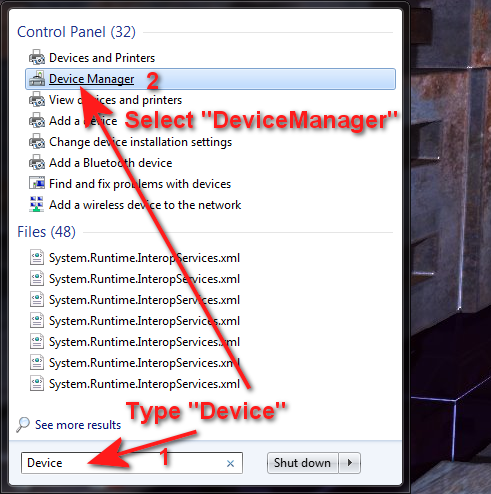
-
Once the DeviceManager comes up, expand the “Display adapters” section…you should see your WX4100 listed. Right-click on the WX4100 and select “Uninstall”…
-
Selecting “Uninstall” will bring up a confirmation dialog… It is very important that you CHECK the option “Delete the driver software for this device”… it will not be checked by default, so you will have to manually check it. Check the option then click the OK button.
-
Reboot.
-
Upon rebooting, reinstall the WX4100 drivers…then reboot again.
-
See if Rhino works.
Let me know how it goes.
-Jeff
Rhino6 is running fine with the default Windows video driver !!
Of course the shading and rendering are a bit goofy but Rhino6 is running!!
So must ultimately be some type of driver issue.
Hmmm… What’s Rhino’s OpenGL page show? Screenshot it please.
-J
Is this because you followed the steps I outlined above? If so, it may also mean that the latest AMD drivers will now run fine… or did you already try that?
-J
Ya, you’re not going to get much done using those drivers. Let me see if I can find older drivers for you…
-J
Well, in looking for older drivers, I discovered AMD just released new drivers yesterday…
I would download these (the March-22 version):
https://support.amd.com/en-us/download/workstation?os=Windows%207%20-%2064#pro-driver
Uninstall your device as before…and then install these latest drivers… and see what happens.
-J
Crash.
Got it Working !
At this facility they use a program called landesk to administrate all the windows updates and some programs. Basically the OS configuration. They dont let the machine automatically run windows update. It’s essentially locked. I ran what is called the inventory scan. It looked to me like it was checking/possibley updating all the windows updates and such. After doing this I reinstalled >NET 4.5, all vc redistributables,graphics drive and Rhino6. Rhino 6 seems to run at it’s current capacity and I’m also able to run the install of VS 2017 community version.
Thanks for your patience !!!
That is awesome @mpstek1! Thanks for hanging in there all this time and figuring it out… many would have given up a long time ago.
I will mark this down as a reference and make sure it’s distributed amongst all tech support personnel.
Now you can focus on Rhino bugs 
Thanks again,
-Jeff





