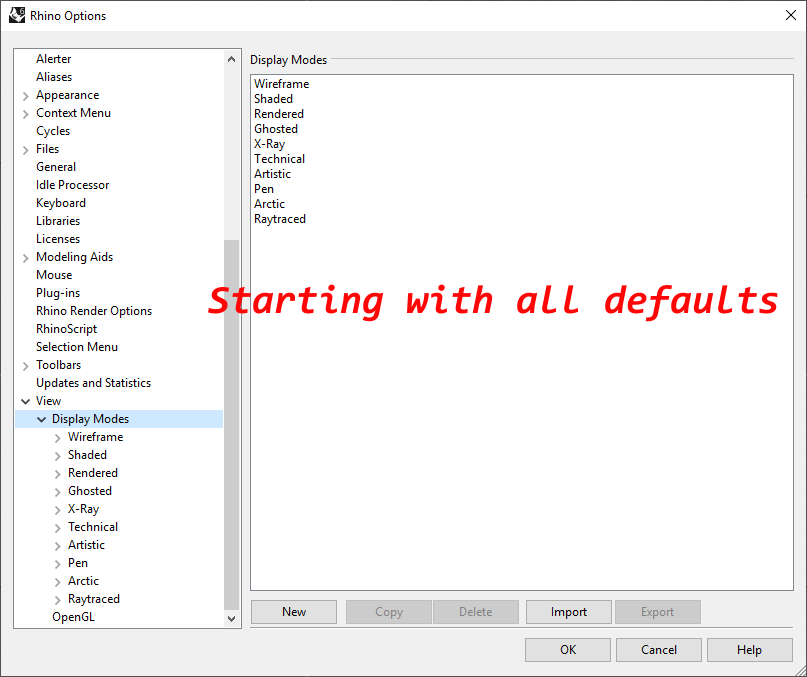After last update Rhino delete all my users display modes. If i set new, then after restart the PC is again deleted …
Hello - are you on SR13 (Service release) or SR 14 (Service release candidate)? SystemInfo will tell you…
-Pascal
Hello,
I have SR 14 - SRC
Hello,
still same problem after new SR. I make new display mode (copy from “rendering” mode, if i make “new” i have not option for shading). After restar Rhino is new mode renamed as “shaded” and setting is away…
Hi - could you run the SystemInfo command and post the result here?
What are all necessary steps to reproduce this?
- Close all instances of Rhino
- Start Rhino
- Go to
Rhino Options > View > Display Modes - Select
Rendered. (note: there is no default “rendering” mode) - Click the Copy button
what do you do after that?
Also, are you logged into Windows using a user account that has administration rights?
Thanks!
Hello,
i am sending system info below.
steps to reproduce:
- start rhino
- Tools > option > wiev > display modes
- select rendered and cklick copy button
- rename diplay mode
- set background to solid color - white
- change edge thickness to 2
- set lighting metod to default lighting and ambient color do dark grey
- press OK
- close rhino
After reopen is this new mode renamed as Shaded.
If is not it hapens after reopen then try open again Option display modes
system_info_26-03-2019.txt (2.4 KB)
Hello,
after new SRP still not working…
Anything new?
Hello - so far I cannot reproduce this. My guess is it is a settings file problem…
@JohnM - does this seem likely?
-Pascal
I can’t reproduce it here either…
@Chita can I see screenshots of your display mode settings page before you create the copy, after you create the copy, and then after you’ve closed and reopened Rhino.
This is what I want:
Thanks,
-Jeff
Hello, sorry for delay, i was out of office.
New point - this problem is only in Czech localization of Rhino. I Was try it in english and it was OK…
Hello - I loaded up the Czech version - so far, if I understand your process, I am not seeing the problem, I’m afraid… Copy the rendered mode, make a change to the copy, close and reopen Rhino - I still have both the original and copied rendered mode - all of this running in Czech - did I do it correctly?
(@wim, fyi…)
-Pascal
Hello,
below is screen shots from Czech version - firts five is new rhino open and setting of new (copy) display mode. The last 6 is after close and reopen Rhino…
After new open:
Hello - -but… am I correct that my process would show the problem in Czech, for you?
-Pascal
Sorry…Yes, this process make problem…
Hello, i dont know where is problem but rhino still delete my usesrs display modes…
Hi - I’m afraid that I still don’t completely understand what the problem actually is.
Is your custom display mode deleted or renamed after closing and restarting Rhino?
CC: @jeff
yes…
Hi - I’m afraid that “yes” doesn’t answer the "either … or … " question.
-wim