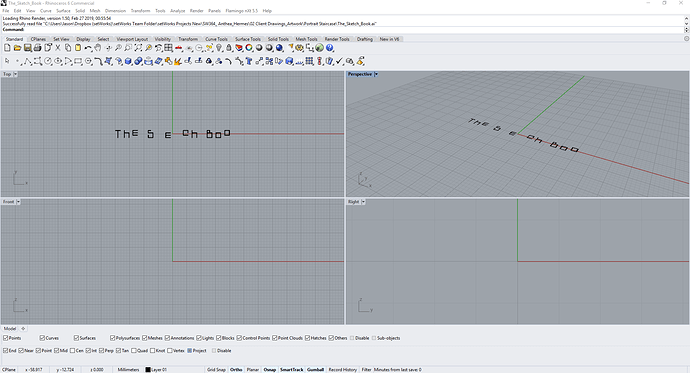It still works in 5 but i am getting missing characters in 6.13
Tried it on multiple files and it fails every time.
Is no one else experiencing this then?
I guess not.
Let’s see if it’s your system, your file, or a regression between V5 and V6.
Please post a sample; hopefully small, AI file that works correctly for you in V5 and not in V6.
Please include a screenshot of a specific area where the missing objects should be.
96951-OLF3T7-288.zip (166.3 KB)
Anthont Nav,It’s ironic that the Rhino doesn’t disappear,especially as they are endangered…
It won’t let me upload the ai
I do not use Illustrator and have little to no experience with using the files.
That said, when I open it in V5, I get outline curves, but they aren’t filled.
When I open it in V6, I get filled Hatches. That seems to be an improvement.
I can select the hatches and run DupBorders and get the same curves V5 has.
Do you have an AI file you can Zip with the text example?
Can i DM you?
Hello - I see that one curve is indeed missing in V6 if I import fills as hatches. The elephant has a self intersection, I suppose that is the problem with making it a hatch. I do not know why the option to bring in fills as curves is grayed out here… that seems buggy.
https://mcneel.myjetbrains.com/youtrack/issue/RH-51348
-Pascal