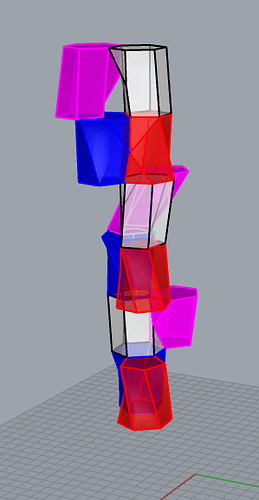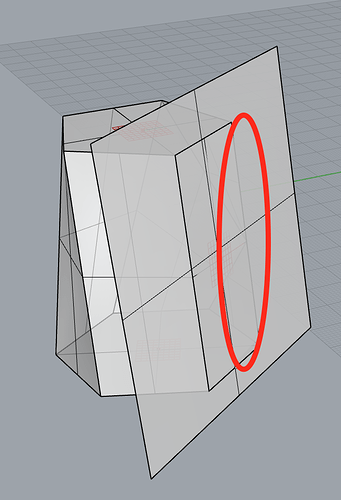Hello Guys, am trying to create an aggregation in wasp for grasshopper using a scutoid polygon as the base Geometry for the aggregation. I am trying to connect the scutoids from their tops(Picture 1) ,and then later a create complex aggregation with different forms of scutoids(Picture 2). The problem is that when i try to create a rule for the aggregation to connect from the sides ,the aggregation formed , is formed within the base Geometry/Scutoid(Picture 3)
scutoid tower.3dm (1.4 MB) scutoid tower.gh (23.1 KB) . I need help connecting the aggregation outside the base Geometry/Scutoid. and then later advance to a more complex aggregation with different forms of scutoids.I am using wasp to create the aggregations, but am welcome to alternative plugins for aggregated design or alternative scripts. Thanks alotWelcome,
Your main issue is that the lateral surface is not planar!
When you specify a connection point and direction in Wasp, it looks at your meshed geometry to find a plane that it then uses to orient geometries.
When aggregating, it then checks for collisions. It doesn’t place new parts, where they would intersect already existing parts.
Since, your surface is not planar, it produces collisions and thus no part will ever get placed at this connection.
For the top (i.e. 0) and bottom (i.e. 1) connections, you should specify that they only can connect to themselves with for instance a Rules from Text component:
PART|0_PART|0
PART|1_PART|1
A great place to get help, is the Wasp discord!
thanks for the help, at the moment am trying to modify my geometry in rhino before i get into grasshopper,and am trying to make sure the surfaces are planer.thanks for the help.