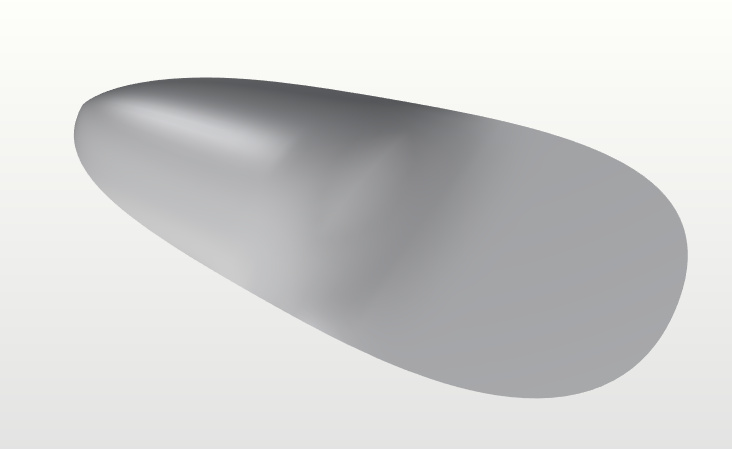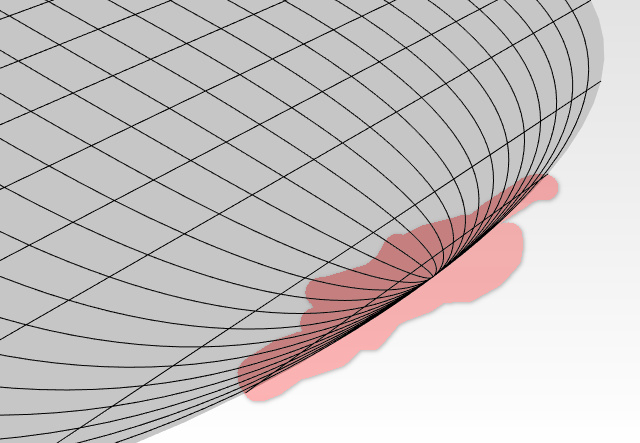Hello, I created a surface through “Sweep2”, but on the end the surface turns out wrong - it turns out always when rails on the ends smoothly connect. It is possible to correct it?
Untitled.3dm (212.0 KB)
Hi @Modeler3D,
Maybe it’s just the setting?
Changing render mesh quiality from Jagged&faster to Smooth&slower may help.
It is very hard to solve two and three sided surfaces as you have Horizontal and Vertical or U and V (however you want to say it), isolines converging at a single point…if this object is part of a solid body it may be more appropriate to split out part of the other object to build four sided surfaces, and trim them to fit the “hole”. Hope that makes sense…
Toshiaki_Takano, doesn’t help…
Evan1, I will mean.
Hi Modeler - in this case the way out is to split the planar part of the object out as a separate planar face and join it in with the sweep part.
Untitled (pg).3dm (128.5 KB)
-Pascal
1 Like
Hi Pascal, good thought… Thanks!