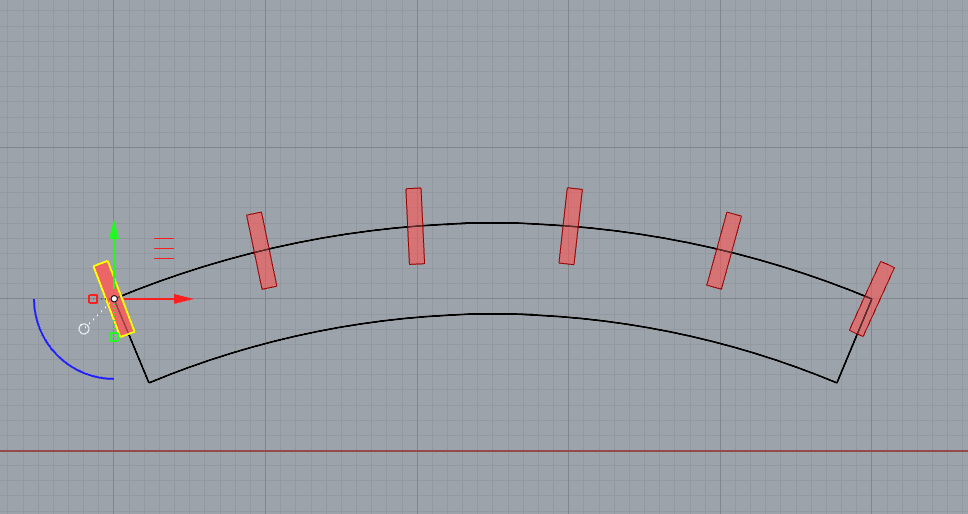Trying to figure out how to use Grasshopper to duplicate and distribute along a curve.
However, what I need is to have some space before the first and after the last distributed objects, and if possible, to have the object being duplicated automatically align (vs. manual positioning).
Here, I’ve manually positioned the first object and used Curve Array*. Just ballparking numbers here, but if the curved object is about 100mm wide, I’d like to be able to start the first object at 10mm and end the last object at 90mm on center. (I realize that the distances may be calculated along the curve edge being used.)
Is there a straightforward way to do this?
Thanks
*Bonus question: I see some (lots of) things in Rhino and Grasshopper are named differently. Here, ArrayCrv vs. Curve Array. I’m assuming it’s because there’s generally a difference in basic functionality? Initially I assumed that similar functions in Grasshopper would be, essentially, copies of the command in Rhino.