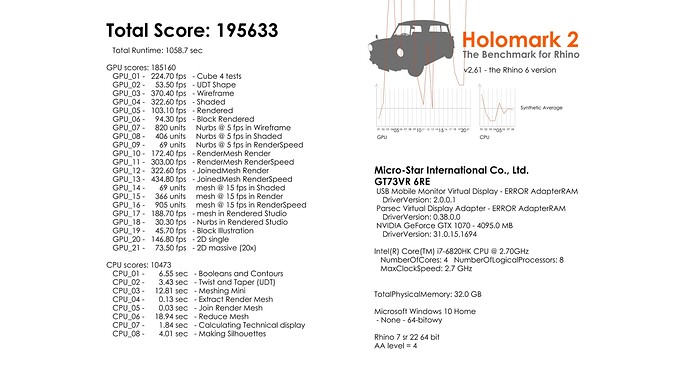Hi, finally I tried something I wanted to try since a long time – eGPU.
Unfortunately, results I got in Rhino viewports are worrying. It’s stated in several places that Rhino is using eGPU, another proof is rendering with Cycles which is way faster with my eGPU. In some applications, I had big improvements over my laptop.
I will post here all the tests I made - also from other benchmarks and programs, maybe it will be helpful for some of you.
I used Holomark Benchmark in Rhino 7 and 8, TestMaxSpeed command, Furmark 1.13 OpenGL Benchmark, RFO Benchmark for Revit, Unreal Engine Benchmark (Raster and Raytracing)
I’m using MSI GT73VR laptop with GTX 1070 (8GB vram) graphics and Razer Core X eGPU with RTX 3060 (12GB vram).
All test were run on the external monitor, Holomark was run at 2560x1440p resolution.
TL;DR
My eGPU RTX3060 is giving me sometimes worse performance in Rhino viewports than internal GTX 1070. My Thunderbolt 3 connection is fine. Where might be the problem?
1. Holomark – Rhino 7
Internal GTX 1070 graphics - 185 160 GPU score
eGPU RTX 3060 - 168 680 GPU score
2. Holomark - Rhino 8 WIP
Internal GTX 1070 graphics - 138 990 GPU score
eGPU RTX 3060 - 143 690 GPU score
3. Cycles Rhino - scene posted by user Cycles Render Testing - #4 by t.shinya
Internal GTX 1070 graphics - Rendertime 3:49 min
eGPU RTX 3060 - Rendertime 2:30 min
4. Furmark
(higher is better)
Internal GTX 1070 graphics - 3442
eGPU RTX 3060 - 5396
5. RFO v3.3 Revit Benchmark RFO Benchmark v3.# 2022 results - Revit Forum
(lower is better)
Internal GTX 1070 graphics
RVT 2022 - Graphics_Expanded set - 2022.09.05 @ 00.00.19 on CZAJA.txt
RFO Benchmark v3.3 (build 09.05.2022)
RevitForum.org
All times are in seconds, lower is better.
Run on Revit 2022.1
Graphics - Activate first view
45.79 activate View Styles view
Graphics - Change view visual style from a common start
28.13 common start: from Hidden Line to Wireframe
30.76 common start: from Hidden Line to Shaded
30.22 common start: from Hidden Line to Consistent Colors
41.85 common start: from Hidden Line to Realistic
13.16 common start: from Consistent Colors to Wireframe
40.04 common start: from Consistent Colors to Hidden Line
40.74 common start: from Consistent Colors to Shaded
37.68 common start: from Consistent Colors to Realistic
262.58 TOTAL
Graphics - Change view visual style from a common end
41.91 common end: from Wireframe to Hidden Line
40.05 common end: from Shaded to Hidden Line
39.80 common end: from Consistent Colors to Hidden Line
39.35 common end: from Realistic to Hidden Line
39.58 common end: from Wireframe to Consistent Colors
40.02 common end: from Hidden Line to Consistent Colors
39.88 common end: from Shaded to Consistent Colors
39.73 common end: from Realistic to Consistent Colors
320.32 TOTAL
Graphics - Change view visual style in sequence
14.03 in sequence: from Realistic to Wireframe
39.56 in sequence: from Wireframe to Hidden Line
40.63 in sequence: from Hidden Line to Shaded
40.15 in sequence: from Shaded to Consistent Colors
38.22 in sequence: from Consistent Colors to Realistic
39.63 in sequence: from Realistic to Consistent Colors
40.76 in sequence: from Consistent Colors to Shaded
39.80 in sequence: from Shaded to Hidden Line
13.24 in sequence: from Hidden Line to Wireframe
306.02 TOTAL
Graphics - Refresh views
78.74 refresh Wireframe view x10
221.80 refresh Hidden Line view x10
222.81 refresh Shaded view x10
222.23 refresh Consistent Colors view x10
119.12 refresh Realistic view x10
864.70 TOTAL
Graphics - Rotate views
13.68 activate View Cube view
134.89 rotate view x1
31.33 activate View Cube - Sketchy view
218.12 rotate sketchy view x1
398.02 TOTAL
Notes:
Graphics benchmark measures the entire graphics stack, which includes CPU and memory.
To meaningfully compare graphics cards, test all cards in the same machine.
TEST CONDITIONS:
Mfr: Micro-Star International Co., Ltd.
Model: GT73VR 6RE
OS: Microsoft Windows 10 Home 64-bitowy (build 2009)
CPU0: Intel(R) Core™ i7-6820HK CPU @ 2.70GHz
Max Clock Speed: 2.701Ghz
Physical Processors: 4
Logical Processors: 8
Total Physical Memory: 32GB
BANK 0: 16GB @ 2133Mhz
BANK 2: 16GB @ 2133Mhz
Graphics Card: NVIDIA GeForce GTX 1070
Graphics RAM: 3.9990234375GB
Driver version: 31.0.15.1694
Screen Resolution: 2560 x 1440 x bit @ 59Hz (max 75Hz)
DPI Scaling: 100%
Drive Type: Local Disk (NTFS)
Drive Model: Patriot Hellfire M2
eGPU RTX 3060
RVT 2022 - Graphics_Expanded set - 2022.09.04 @ 22.56.01 on CZAJA.txt
RFO Benchmark v3.3 (build 09.05.2022)
RevitForum.org
All times are in seconds, lower is better.
Run on Revit 2022.1
Graphics - Activate first view
44.66 activate View Styles view
Graphics - Change view visual style from a common start
29.21 common start: from Hidden Line to Wireframe
31.14 common start: from Hidden Line to Shaded
31.22 common start: from Hidden Line to Consistent Colors
59.82 common start: from Hidden Line to Realistic
13.50 common start: from Consistent Colors to Wireframe
40.29 common start: from Consistent Colors to Hidden Line
42.72 common start: from Consistent Colors to Shaded
62.09 common start: from Consistent Colors to Realistic
309.99 TOTAL
Graphics - Change view visual style from a common end
41.54 common end: from Wireframe to Hidden Line
43.44 common end: from Shaded to Hidden Line
42.02 common end: from Consistent Colors to Hidden Line
41.60 common end: from Realistic to Hidden Line
41.87 common end: from Wireframe to Consistent Colors
42.03 common end: from Hidden Line to Consistent Colors
42.03 common end: from Shaded to Consistent Colors
41.58 common end: from Realistic to Consistent Colors
336.11 TOTAL
Graphics - Change view visual style in sequence
14.03 in sequence: from Realistic to Wireframe
42.45 in sequence: from Wireframe to Hidden Line
45.23 in sequence: from Hidden Line to Shaded
42.23 in sequence: from Shaded to Consistent Colors
57.88 in sequence: from Consistent Colors to Realistic
41.25 in sequence: from Realistic to Consistent Colors
40.97 in sequence: from Consistent Colors to Shaded
40.55 in sequence: from Shaded to Hidden Line
13.62 in sequence: from Hidden Line to Wireframe
338.21 TOTAL
Graphics - Refresh views
81.05 refresh Wireframe view x10
222.87 refresh Hidden Line view x10
225.18 refresh Shaded view x10
225.45 refresh Consistent Colors view x10
174.66 refresh Realistic view x10
929.21 TOTAL
Graphics - Rotate views
19.81 activate View Cube view
137.52 rotate view x1
30.19 activate View Cube - Sketchy view
220.96 rotate sketchy view x1
408.48 TOTAL
Notes:
Graphics benchmark measures the entire graphics stack, which includes CPU and memory.
To meaningfully compare graphics cards, test all cards in the same machine.
TEST CONDITIONS:
Mfr: Micro-Star International Co., Ltd.
Model: GT73VR 6RE
OS: Microsoft Windows 10 Home 64-bitowy (build 2009)
CPU0: Intel(R) Core™ i7-6820HK CPU @ 2.70GHz
Max Clock Speed: 2.701Ghz
Physical Processors: 4
Logical Processors: 8
Total Physical Memory: 32GB
BANK 0: 16GB @ 2133Mhz
BANK 2: 16GB @ 2133Mhz
Graphics Card: NVIDIA GeForce GTX 1070
Graphics RAM: 3.9990234375GB
Driver version: 31.0.15.1694
Screen Resolution: 2560 x 1440 x bit @ 59Hz (max 0Hz)
Graphics Card: NVIDIA GeForce RTX 3060
Graphics RAM: 3.9990234375GB
Driver version: 31.0.15.1694
Screen Resolution: 2560 x 1440 x bit @ 59Hz (max 75Hz)
DPI Scaling: 100%
Drive Type: Local Disk (NTFS)
Drive Model: Patriot Hellfire M2
6. Blender Benchmark https://opendata.blender.org/
(higher is better)
Internal GTX 1070 graphics - 554
eGPU RTX 3060 - 1934
7. Unreal Engine 4.27 Benchmark Pure Non-RT benchmark by MARvizer
| FPS | |||
|---|---|---|---|
| config | resolution | RAYTRACING | RASTER |
| 3060 HDMI Monitor | 1920x1080p | 19,77 | 50,44 |
| 3060 (Monitor through laptop) | 1920x1080p | 19,40 | 47,86 |
| 1070 DisplayPort Monitor | 1920x1080p | 8,49 | 40,61 |
| 3060 HDMI Monitor | 2560x1440p | 11,93 | 38,77 |
| 3060 (Monitor through laptop) | 2560x1440p | 11,76 | 36,38 |
| 1070 DisplayPort Monitor | 2560x1440p | 2,50 | 29,23 |