Hello,
In GH2, could you please add another display mode and button for it next to Wireframe mode and Shaded mode. Sometimes it’s important to see the geometry opaque and white.
Thanks!
Hello,
In GH2, could you please add another display mode and button for it next to Wireframe mode and Shaded mode. Sometimes it’s important to see the geometry opaque and white.
Thanks!
have you tried arctic?
Arctic doesn’t work with grasshopper preview. It works only with rhino geometry.
False and true. Use Custom preview and white/light grey color
And rightclick on component to enable view in render mode.
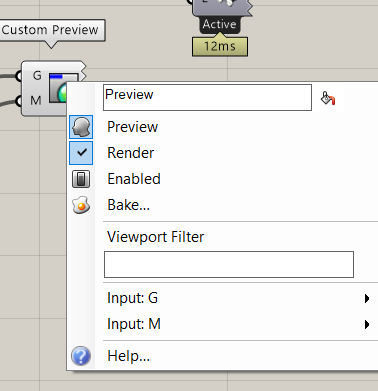
I don’t want to use custom preview. I end up using custom preview or baking 1000 times per day. I want to switch fast between shaded and opaque modes so I can evaluate my design better.
Good point. It will be a good option for GH1/GH2.
For now I will be happy to have some of the Custom Preview fixed (no reflexion …)

Have you tried flux?
Hi @camelworks
I would like this feature to be easily accessible, just one click, without the need of installing additional plugins. It’s a thing that can be used all the time so it should be made simple.
Makes sense. I think you can make a cluster with the shaders in raytraced to change It from one to another. @nathanletwory can you render wireframe in cycles? with the xml material?
I will try that on the weekend.
GhShaderNodes doesn’t support clusters.
Cycles core does have a wireframe node, but I haven’t wrapped it for GhShaderNodes - it would also render the triangulated mesh wires instead…
Thanks Nathan.A group with a checklist will be fine too. Theoretically I could “make” my own wireframe by extracting edges ,piping and rendering them right? probably will be quite slow?
That is possible yes, and indeed, the added geometry will impact rendering performance. Not so much with ‘small’ models, but if you have thousands of edges you’ll add thousands of pipes with associated mesh geometry…
white-wireframe.gh (12.8 KB)
white-wireframe.3dm (153.7 KB)
This works with just the regular display components
Besides the fact that shaders in Grasshopper are very bad (probably also because of performance issues and pipeline complexity), I still don’t know what’s the point with having a white opaque shader? I don’t see anything more in there.
You need a modifiable light source to judge curved shapes and sufficient contrast. Flat shapes are fine with the standard shader without opacity.
In addition to the proposals from above you can simply switch to a white shader with 3 clicks by this:
@camelworks your solution implies that each time I want to see something opaque I have to connect it to the model node that you have there. the thing is that I end up connecting and disconnecting this thing all the time. sometimes there are several geometry groups that I need to connect and disconnect.
therefore it doesn’t work for my purpose. what I need is simple switch from shaded to opaque and vice-versa for all gh geometry.
@TomTom, your solution is not that bad actually. 
But now I switch on and off the Document Preview Settings window, which blocks me from editing on the canvas… 
It’s not as user friendly as what I proposed…
I was rather hoping to add several preview modes to GH2, mostly to show various properties of the data (curvature, planarity, closedness, uv and t parameter spacing, metadata filters, etc. etc.) but it would be a small step from this to having a list of custom display modes you can curate yourself.
It’s under RH-44157 for the time being.