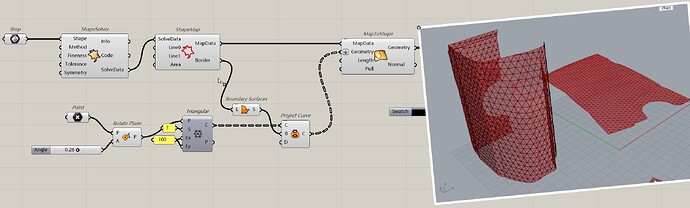Hi Everyone, I’m modelling the grip of the fujifilm xt-4 camera with the intention to use lunchbox and pufferfish to create a circular grip pattern over the original grip shape using multipoint attractors and tween curves. I started by modelling the body based off images taken online and the final result is a pretty complicated surface (after extractsrf and removing top and bottom). I am now trying to set the grip I modelled as a surface in Grasshopper, but it doesn’t allow me to, why is that? Is it because it’s too complex? How can I fix this, or should I remodel it to be simpler? Any help will be greatly appreciated! Thank you
Hi Philip -
The object you show in your images is a polysurface, not a (untrimmed) surface. In Grasshopper, this is a “Brep”.
It’s very unlikely you can model that object as a single, untrimmed surface.
You can probably use the ShapeMap plug-in to map a pattern onto this polysurface. You can install that plug-in from the PackageManager in Rhino.
-wim
Hey wim, thanks a lot for your help, I will research this plugin. Just wondering, will the plugin work in conjunction with Lunchbox and Pufferfish plugins to create my pattern script using multipoint attractors and grid structures, then I map it onto my model using Shapemap? Then do I not need to set my model as a surface to begin my script? Thanks again!
Hi Philip -
I don’t use those plug-ins, but, from your description, it sounds like that should work. If you get stuck with ShapeMap, @jessesn will be able to help you.
-wim
Sure, here is a guide about how to use ShapeMap.
Please give it a try and any questions please let me know.
Thank you @jessesn, going though it now but I’ve run into a error with the ShapeSolver, what do these errors mean? Am I missing files in my library?
Which vresion of Rhino are you using and do you have a Rhino 8 license?
I have Rhino 8, currently using the 90 day free trial
Have you even set up the .NetTumtime setting? If so, pls refer to the settings below to restore the default

Hi @wim , I was experimenting with trying to convert my polysurface model which is currently 15 trimmed surfaces, into 1 untrimmed surface. Is there any way I can do that without remodelling the entire design it using one curve to keep the complexity of the design?
Yes, my settings is the same as the screenshot
Pls run the SystemInfo in the command line of Rhino and copy-past it’s output here.
Rhino 8 SR18 2025-4-8 (Rhino 8, 8.18.25098.11001, Git hash:master @ 470807fca55aa69632c599bd41a760b69581d726)
License type: Evaluation, build 2025-04-08
License details: Cloud Zoo
Expires on: 2025-06-21
Windows 11 (10.0.26100 SR0.0) or greater (Physical RAM: 32GB)
.NET 7.0.0
Computer platform: LAPTOP - Plugged in [89% battery remaining]
Hybrid graphics configuration.
Primary display: Intel(R) Iris(R) Xe Graphics (Intel) Memory: 128MB, Driver date: 1-18-2024 (M-D-Y).
> Integrated graphics device with 4 adapter port(s)
- Windows Main Display is laptop’s integrated screen or built-in port
Primary OpenGL: NVIDIA GeForce RTX 3050 Ti Laptop GPU (NVidia) Memory: 4GB, Driver date: 6-25-2024 (M-D-Y). OpenGL Ver: 4.6.0 NVIDIA 556.12
> Integrated accelerated graphics device (shares primary device ports)
- Video pass-through to primary display device
OpenGL Settings
Safe mode: Off
Use accelerated hardware modes: On
GPU Tessellation is: On
Redraw scene when viewports are exposed: On
Graphics level being used: OpenGL 4.6 (primary GPU’s maximum)
Anti-alias mode: 4x
Mip Map Filtering: Linear
Anisotropic Filtering Mode: High
Vendor Name: NVIDIA Corporation
Render version: 4.6
Shading Language: 4.60 NVIDIA
Driver Date: 6-25-2024
Driver Version: 32.0.15.5612
Maximum Texture size: 32768 x 32768
Z-Buffer depth: 24 bits
Maximum Viewport size: 32768 x 32768
Total Video Memory: 4 GB
Rhino plugins that do not ship with Rhino
Rhino plugins that ship with Rhino
C:\Program Files\Rhino 8\Plug-ins\Commands.rhp “Commands” 8.18.25098.11001
C:\Program Files\Rhino 8\Plug-ins\rdk.rhp “Renderer Development Kit”
C:\Program Files\Rhino 8\Plug-ins\RhinoRenderCycles.rhp “Rhino Render” 8.18.25098.11001
C:\Program Files\Rhino 8\Plug-ins\rdk_etoui.rhp “RDK_EtoUI” 8.18.25098.11001
C:\Program Files\Rhino 8\Plug-ins\NamedSnapshots.rhp “Snapshots”
C:\Program Files\Rhino 8\Plug-ins\MeshCommands.rhp “MeshCommands” 8.18.25098.11001
C:\Program Files\Rhino 8\Plug-ins\IronPython\RhinoDLR_Python.rhp “IronPython” 8.18.25098.11001
C:\Program Files\Rhino 8\Plug-ins\RhinoCycles.rhp “RhinoCycles” 8.18.25098.11001
C:\Program Files\Rhino 8\Plug-ins\Grasshopper\GrasshopperPlugin.rhp “Grasshopper” 8.18.25098.11001
C:\Program Files\Rhino 8\Plug-ins\Toolbars\Toolbars.rhp “Toolbars” 8.18.25098.11001
C:\Program Files\Rhino 8\Plug-ins\3dxrhino.rhp “3Dconnexion 3D Mouse”
C:\Program Files\Rhino 8\Plug-ins\Displacement.rhp “Displacement”
C:\Program Files\Rhino 8\Plug-ins\SectionTools.rhp “SectionTools”
Hi Philip -
As I said:
Generally, it’s simply not possible to make any object into a single untrimmed surface.
-wim
Are you manually installing ShapeMap or using PackageManger? If manually, pls first delete the previously installed ShapeMap, then reinstall it using PackgeManger,
- Run the command PackageManager
- Search ShapeMap and click Install
- Restart Rhino 8
Pls share this 3dm file
Camera Grip_1.3dm (2.2 MB)
Hi @jessesn, here is the file
Thank you for your help wim!
Thanks for your help @jessesn !