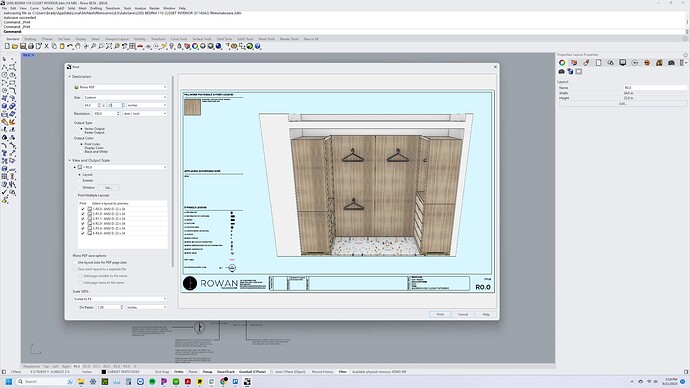Is it possible to add and set default print sizes when printing layouts? The Rhino PDF driver defaults to a size that I don’t use and doesn’t have “ANSI D” (34"x22") as a size option. Every time I print a layout I have to select “custom size”, change the unit to “inches” then type in the size I want…very tedious.
Do you have a list of additional sizes that you need?
There’s also now an option to let the layout page dimensions determine the page size for Rhino PDF.
You’ll find it below the multi layout selection in View and Output Scale.
When this option is selected, the layouts page dimensions will override whatever the previous sheet size was set to. This also permits mixed size pdfs.
Travis,
It would be great to see all the ANSI sizes listed. I did try the “Use layhout sizes for PDF page sizes” check box but it didnt recognize the layout size correctly…see attached
With custom size input
Use layout sized checked
Was the file saved correctly? The page size controls are completely ignored when that option is set. Since it couldnt find a match it didnt update the display, I can make it switch it to custom in that scenario. But either way, it should still write the proper dimensions in the pdf. Can you verify?
What do you mean by saved correctly? My page layout properties define the page as 34"x22"
When you create the PDF and have the Use layout sizes for PDF sizes are the pdf’s pages the same as the layout dimensions?
Yes, they are
Thanks Brian! Much better