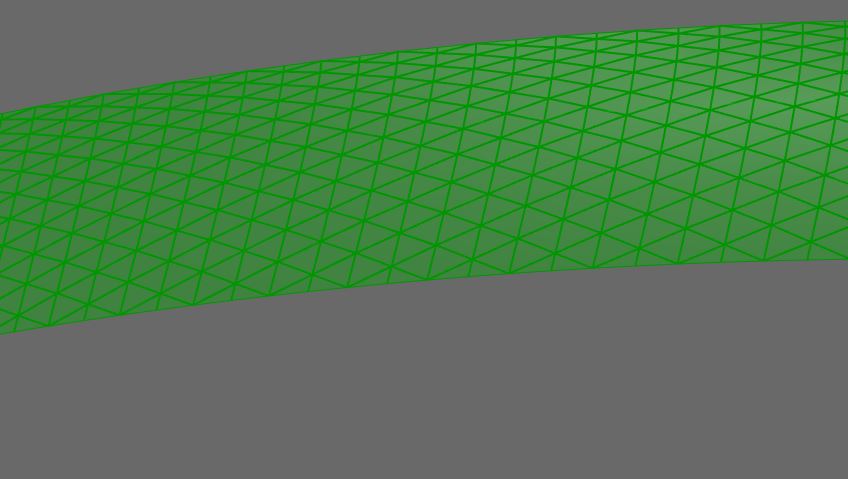Hi All,
I’ve been trying to create a diagrid using a surface, however I’ve been struggling to obtain the result I want.
This is what I’m trying to create:
I started with the surface and used Divide domain and deconstruct Brep however this is what I get when I used either a combination of List items or Cull Pattern:
As you can see I’m missing the elements on the red dashed lines.
I tried to use the Faces of DeconstructBrep instead of points, but I need to get straight lines and not curves, and they need to meet at each node, while in my GH they don’t.
Diagrid.pdf (346.4 KB)
I exported the model and my GH:
Export.3dm (81.6 KB)
Export.gh (19.0 KB)
Any help would be very appreciated!
I looked at several tutorials online but they all achieve diamond-shaped diagrid, while I’m trying to get a fully triangular mesh.
Thanks!