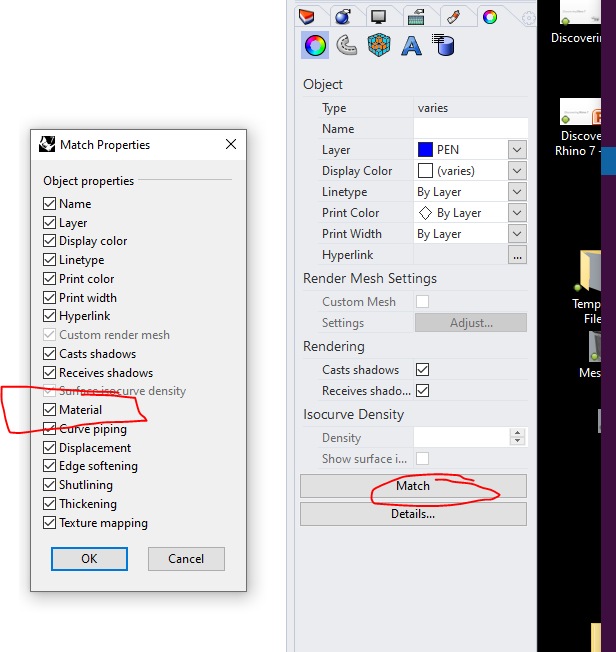I have a problem with Rhino Materials,
all of a sudden I have problems with Rhino Materials, seems the material panel recognizes
every object is a separate material as opposed to how it was before.
Seems now I have in model 100 plus materials of custom Corten or Wood. This somehow
overwhelm the model and is putting additional time into
my workflow.
I think this happened when I transitioned model to rhino 7, is it possible to reverse this
so materials will look same and without having multiplied them per object as happens in rhino 7
in rhino 6 it was just fine, as one material describes in material editor
you may have to do a little manual clean up-
select the objects that have that material and use match in the object properties then set it to material-
once you have all objects with only one material, use the show unused materials filter in the materials tab-
then simply delete the unused materials.
@nathanletwory just dropped a knowledge bomb on me-
way easier than I just outlined… use this command
_RenderMergeIdenticalMaterials
1 Like