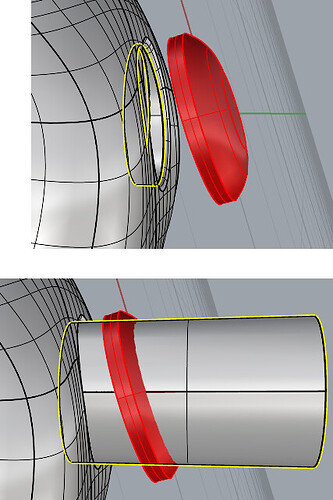in the attached file i have a red disk that i want to mate to the surface in the socket.
my example socket is not the same size as the red disk, do i need to change that first?
after they are mated, I am going to do a boolean difference to make the socket bigger but i don’t want to change the angle of the surface in the socket.
i have tried Align several times and orient on surface and i can’;t get nothing to move.
test boxedit.3dm (1.5 MB)
test boxedit (1).3dm (1.6 MB)
I think I have it where you want. I used Orient on srf along with move using center osnap.—Mark
Hi David - if you want to make the socket larger, I would extractSrf a copy of the existing cylinder wall and untrim it:
then offset that by the needed amount, and retrim and fillet etc with that new surface.
-Pascal
that is the result, but i can’t figure out how to do that.
i select OrientOnSrf, then i select both objects, i don’t know what to do next
Thanks, I will have to study what you have suggested, it may take me a while to figure that out. i would like to figure out the mate the 2 surfaces because i have to match the socket to the disk and I have several different diameters of red disks. so after i get the right diameter, then I mirror the disk to i can do a boolean difference to make both sides the same.
Hi David - I see you have cplanes in place - that is the right idea, I think - see the attached file:
- I made my own CPlanes: 2 are set to the planar faces at the bottoms of the cutouts and one is set to the base of the red object.
- Set the active cplane to the base one.
- Start RemapCPlane, selec the red object set Copy=Yes and then use the CPLane option - type in
“Plane1_PG” as the target plane.
Is that it?
test boxedit_Maybe.3dm (1.4 MB)
-Pascal
Sorry for not explaining what I did. You have to make a Cplane to the object you want to move or orient. I usually use Cplane From Object. Then when you use Orient On Srf ,you have to set a base point and scale( don’t know much about them),then you pick the surface you want to orient on. That usually gets me there. Try working with it. You will probably know more than me in no time.—-Mark
thanks for your alls help. I finally got it to work.