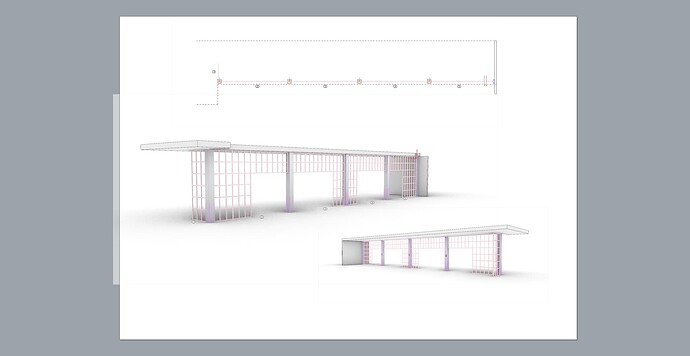Hi @wim
Please find the System info from my old Mac:
Rhino 7 SR7 2021-6-9 (Rhino 7, 7.7.21160.05002, Git hash:master @ d2161989109d5dacba531310b5d345ce6f4da9f6)
License type: Commerciale, version 2021-06-09
License details: Cloud Zoo
Apple Intel 64-bit macOS Version 11.4 (assemblage 20F71) (Physical RAM: 16Gb)
Mac Model Identifier: iMac17,1
Language: fr-FR (MacOS default)
AMD Radeon R9 M390 OpenGL Engine (OpenGL ver:4.1 ATI-4.5.14)
OpenGL Settings
Safe mode: Off
Use accelerated hardware modes: On
Redraw scene when viewports are exposed: On
Anti-alias mode: 4x
Mip Map Filtering: Linear
Anisotropic Filtering Mode: High
Vendor Name: ATI Technologies Inc.
Render version: 4.1
Shading Language: 4.10
Maximum Texture size: 16384 x 16384
Z-Buffer depth: n/a
Maximum Viewport size: 16384 x 16384
Total Video Memory: 2 GB
Graphics: AMD Radeon R9 M390
Displays: iMac (217dpi 2x)
Graphics processors
AMD Radeon R9 M390 (2 GB)
iMac (2560 x 1440)
USB devices
Broadcom Corp.: Bluetooth USB Host Controller
Apple Inc.: FaceTime HD Camera (Built-in)
Apple Inc.: Apple Keyboard
Logitech: USB Laser Mouse
AKS: HASP HL 3.25
Bluetooth devices
None
Third party kernel extensions
com.Logitech.ControlCenter.HIDDriver (3.9.10) B0EDB2AD-688B-3446-910A-1BB6EEC12A21
Third party plugins
/Library/Frameworks/3DconnexionClient.framework/Versions/A/3DconnexionClient
/usr/lib/swift/libswiftCore.dylib
/usr/lib/swift/libswiftCoreFoundation.dylib
/usr/lib/swift/libswiftCoreGraphics.dylib
/usr/lib/swift/libswiftDarwin.dylib
/usr/lib/swift/libswiftDispatch.dylib
/usr/lib/swift/libswiftFoundation.dylib
/usr/lib/swift/libswiftIOKit.dylib
/usr/lib/swift/libswiftOSLog.dylib
/usr/lib/swift/libswiftObjectiveC.dylib
/usr/lib/swift/libswiftXPC.dylib
/usr/lib/swift/libswiftos.dylib
/usr/lib/swift/libswiftAppKit.dylib
/usr/lib/swift/libswiftCloudKit.dylib
/usr/lib/swift/libswiftContacts.dylib
/usr/lib/swift/libswiftCoreData.dylib
/usr/lib/swift/libswiftCoreImage.dylib
/usr/lib/swift/libswiftCoreLocation.dylib
/usr/lib/swift/libswiftMetal.dylib
/usr/lib/swift/libswiftQuartzCore.dylib
/usr/lib/swift/libswiftUniformTypeIdentifiers.dylib
/usr/lib/swift/libswiftsimd.dylib
/usr/lib/swift/libswiftAccelerate.dylib
/Users/Antoine/Library/Application Support/McNeel/Rhinoceros/MacPlugIns/Twinmotion Direct Link 2020.rhp/libDLRhinoNative.dylib
/Users/Antoine/Library/Application Support/McNeel/Rhinoceros/MacPlugIns/Twinmotion Direct Link 2020.rhp/libPolygonCruncherSDK.dylib
/Users/Antoine/Library/Application Support/McNeel/Rhinoceros/MacPlugIns/Twinmotion Direct Link 2020.rhp/libSyncData.dylib
/Users/Antoine/Library/Application Support/McNeel/Rhinoceros/MacPlugIns/Twinmotion Direct Link 2020.rhp/libomp.dylib
/Users/Antoine/Library/Application Support/McNeel/Rhinoceros/MacPlugIns/Twinmotion Direct Link 2020.rhp/libc++.1.dylib
/Users/Antoine/Library/Application Support/McNeel/Rhinoceros/packages/7.0/IntelDenoiser/0.6.3/libtbb.dylib
/Users/Antoine/Library/Application Support/McNeel/Rhinoceros/packages/7.0/IntelDenoiser/0.6.3/libtbbmalloc.dylib
/usr/lib/log/liblog_network.dylib
Rhino plugins that do not ship with Rhino
/Users/Antoine/Library/Application Support/McNeel/Rhinoceros/MacPlugIns/Twinmotion Direct Link 2020.rhp “Twinmotion Direct Link 2020” 1.0.0.0
/Users/Antoine/Library/Application Support/McNeel/Rhinoceros/MacPlugIns/BoltGen_py.rhp “BoltGen_py” 1.0.0.0
/Users/Antoine/Library/Application Support/McNeel/Rhinoceros/packages/7.0/raytraced-materials/0.1.3+v6.15/RaytracedMaterials.rhp “Raytraced Materials” 0.1.3.0
/Users/Antoine/Library/Application Support/McNeel/Rhinoceros/packages/7.0/rhinopbrmaterial/1.1.4+v6.16/RhinoPbrMaterial.rhp “RhinoPbrMaterial” 1.1.2.0
/Users/Antoine/Library/Application Support/McNeel/Rhinoceros/packages/7.0/raytraced-blend-material/1.3.0/RaytracedBlendMaterial.rhp “RaytracedBlendMaterial” 1.3.0.0
/Users/Antoine/Library/Application Support/McNeel/Rhinoceros/packages/7.0/IntelDenoiser/0.6.3/IntelDenoiser.Mac.rhp “IntelDenoiser.Mac” 1.0.0.0
Rhino plugins that ship with Rhino
/Applications/Rhinoceros 7.app/Contents/PlugIns/NamedSnapshots.rhp “Snapshots” 7.7.21160.1002
/Applications/Rhinoceros 7.app/Contents/PlugIns/PanelingTools.rhp “PanelingTools” 7.7.21160.1002
/Applications/Rhinoceros 7.app/Contents/PlugIns/AnimationTools.rhp “AnimationTools” 7.7.21160.1002
/Applications/Rhinoceros 7.app/Contents/Frameworks/RhMaterialEditor.framework “Renderer Development Kit” 7.7.21160.1002
/Applications/Rhinoceros 7.app/Contents/PlugIns/Displacement.rhp “Displacement” 7.7.21160.1002
/Applications/Rhinoceros 7.app/Contents/PlugIns/RhinoRender.rhp “Legacy Rhino Render” 7.7.21160.1002
/Applications/Rhinoceros 7.app/Contents/Frameworks/RhCore.framework/Resources/ManagedPlugIns/Commands.rhp “Commands” 7.7.21160.5002
/Applications/Rhinoceros 7.app/Contents/Frameworks/RhCore.framework/Resources/ManagedPlugIns/Import_OBJ.rhp “Import_OBJ” 7.7.21160.5002
/Applications/Rhinoceros 7.app/Contents/Frameworks/RhCore.framework/Resources/ManagedPlugIns/export_XAML.rhp “export_xaml” 7.7.21160.5002
/Applications/Rhinoceros 7.app/Contents/Frameworks/RhCore.framework/Resources/ManagedPlugIns/QuadRemesh.rhp “QuadRemesh” 7.7.21160.5002
/Applications/Rhinoceros 7.app/Contents/Frameworks/RhCore.framework/Resources/ManagedPlugIns/Export_OBJ.rhp “export_OBJ” 7.7.21160.5002
/Applications/Rhinoceros 7.app/Contents/Frameworks/RhCore.framework/Resources/ManagedPlugIns/RDK_EtoUI.rhp “RDK_EtoUI” 7.7.21160.5002
/Applications/Rhinoceros 7.app/Contents/Frameworks/RhCore.framework/Resources/ManagedPlugIns/export_SVG.rhp “Export SVG” 7.7.21160.5002
/Applications/Rhinoceros 7.app/Contents/Frameworks/RhCore.framework/Resources/ManagedPlugIns/MeshCommands.rhp “MeshCommands” 7.7.21160.5002
/Applications/Rhinoceros 7.app/Contents/Frameworks/RhCore.framework/Resources/ManagedPlugIns/Export_DAE.rhp “Export_DAE” 7.7.21160.5002
/Applications/Rhinoceros 7.app/Contents/Frameworks/RhCore.framework/Resources/ManagedPlugIns/export_PDF.rhp “PDF Export” 7.7.21160.5002
/Applications/Rhinoceros 7.app/Contents/Frameworks/RhCore.framework/Resources/ManagedPlugIns/export_IGES.rhp “IGES Export Plug-in” 7.7.21160.5002
/Applications/Rhinoceros 7.app/Contents/Frameworks/RhCore.framework/Resources/ManagedPlugIns/Import_SVG.rhp “Import_SVG” 7.7.21160.5002
/Applications/Rhinoceros 7.app/Contents/Frameworks/RhCore.framework/Resources/ManagedPlugIns/BlockEdit.rhp “BlockEdit” 7.7.21160.5002
/Applications/Rhinoceros 7.app/Contents/Frameworks/RhCore.framework/Resources/ManagedPlugIns/Export_AMF.rhp “Export_AMF” 7.7.21160.5002
/Applications/Rhinoceros 7.app/Contents/Frameworks/RhCore.framework/Resources/ManagedPlugIns/RhinoRenderCycles.rhp “Rhino Render” 7.7.21160.5002
/Applications/Rhinoceros 7.app/Contents/Frameworks/RhCore.framework/Resources/ManagedPlugIns/import_DST.rhp “Import_DST” 7.7.21160.5002
/Applications/Rhinoceros 7.app/Contents/Frameworks/RhCore.framework/Resources/ManagedPlugIns/export_PLY.rhp “PLY - Polygon File Format Export” 7.7.21160.5002
/Applications/Rhinoceros 7.app/Contents/Frameworks/RhCore.framework/Resources/ManagedPlugIns/Import_AMF.rhp “Import_AMF” 7.7.21160.5002
/Applications/Rhinoceros 7.app/Contents/Frameworks/RhCore.framework/Resources/ManagedPlugIns/RhinoCycles.rhp “RhinoCycles” 7.7.21160.5002
/Applications/Rhinoceros 7.app/Contents/Frameworks/RhCore.framework/Resources/ManagedPlugIns/RhinoDLR_Python.rhp “IronPython” 7.7.21160.5002
/Applications/Rhinoceros 7.app/Contents/Frameworks/RhCore.framework/Resources/ManagedPlugIns/GrasshopperPlugin.rhp “Grasshopper” 7.7.21160.5002
And the same used onto a new PC laptop, same issue for layout display…
Rhino 7 SR7 2021-6-9 (Rhino 7, 7.7.21160.05001, Git hash:master @ d2161989109d5dacba531310b5d345ce6f4da9f6)
License type: Évaluation, version 2021-06-09
License details: Cloud Zoo
Expires on: 2021-09-30
Windows 10.0.19042 SR0.0 or greater (Physical RAM: 32Gb)
Computer platform: LAPTOP - Plugged in [77% battery remaining]
Non-hybrid graphics configuration.
Primary display and OpenGL: NVIDIA GeForce RTX 3080 Laptop GPU (NVidia) Memory: 16GB, Driver date: 6-21-2021 (M-D-Y). OpenGL Ver: 4.6.0 NVIDIA 471.11
> Integrated accelerated graphics device with 4 adapter port(s)
- Windows Main Display is laptop’s integrated screen or built-in port
Secondary graphics devices.
Intel(R) UHD Graphics (Intel) Memory: 1GB, Driver date: 1-8-2021 (M-D-Y).
> Integrated graphics device with 2 adapter port(s)
- There are no monitors attached to this device. Laptop lid is probably closed
OpenGL Settings
Safe mode: Off
Use accelerated hardware modes: On
Redraw scene when viewports are exposed: On
Graphics level being used: OpenGL 3.3
Anti-alias mode: 4x
Mip Map Filtering: Linear
Anisotropic Filtering Mode: High
Vendor Name: NVIDIA Corporation
Render version: 4.6
Shading Language: 4.60 NVIDIA
Driver Date: 6-21-2021
Driver Version: 30.0.14.7111
Maximum Texture size: 32768 x 32768
Z-Buffer depth: 24 bits
Maximum Viewport size: 32768 x 32768
Total Video Memory: 16 GB
Rhino plugins that do not ship with Rhino
C:\Users\a.charron\AppData\Local\Programs\Enscape\Bin64\Enscape.Rhino7.Plugin.dll “Enscape.Rhino7.Plugin” 0.0.21148.1551
Rhino plugins that ship with Rhino
C:\Program Files\Rhino 7\Plug-ins\Commands.rhp “Commands” 7.7.21160.5001
C:\Program Files\Rhino 7\Plug-ins\WebBrowser.rhp “WebBrowser”
C:\Program Files\Rhino 7\Plug-ins\rdk.rhp “Renderer Development Kit”
C:\Program Files\Rhino 7\Plug-ins\RhinoScript.rhp “RhinoScript”
C:\Program Files\Rhino 7\Plug-ins\AnimationTools.rhp “AnimationTools”
C:\Program Files\Rhino 7\Plug-ins\IdleProcessor.rhp “IdleProcessor”
C:\Program Files\Rhino 7\Plug-ins\RhinoRenderCycles.rhp “Rhino Render” 7.7.21160.5001
C:\Program Files\Rhino 7\Plug-ins\RhinoRender.rhp “Legacy Rhino Render”
C:\Program Files\Rhino 7\Plug-ins\rdk_etoui.rhp “RDK_EtoUI” 7.7.21160.5001
C:\Program Files\Rhino 7\Plug-ins\rdk_ui.rhp “Renderer Development Kit UI”
C:\Program Files\Rhino 7\Plug-ins\NamedSnapshots.rhp “Snapshots”
C:\Program Files\Rhino 7\Plug-ins\Alerter.rhp “Alerter”
C:\Program Files\Rhino 7\Plug-ins\IronPython\RhinoDLR_Python.rhp “IronPython” 7.7.21160.5001
C:\Program Files\Rhino 7\Plug-ins\RhinoCycles.rhp “RhinoCycles” 7.7.21160.5001
C:\Program Files\Rhino 7\Plug-ins\Toolbars\Toolbars.rhp “Toolbars” 7.7.21160.5001
C:\Program Files\Rhino 7\Plug-ins\3dxrhino.rhp “3Dconnexion 3D Mouse”
C:\Program Files\Rhino 7\Plug-ins\BlockEdit.rhp “BlockEdit” 7.7.21160.5001
C:\Program Files\Rhino 7\Plug-ins\Displacement.rhp “Displacement”
C:\Users\a.charron\AppData\Roaming\McNeel\Rhinoceros\packages\7.0\SectionTools\2021.4.30.511\SectionTools.rhp “SectionTools”