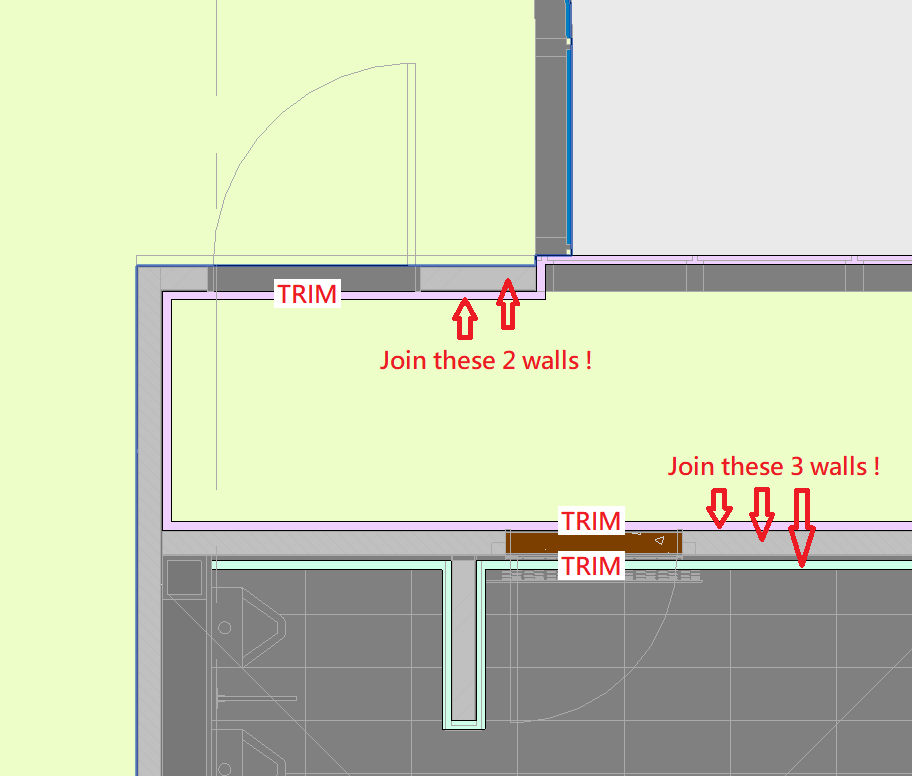Hi guys,
Can I join two sets of intersecting geometry using grasshopper? For instance, I have an intersecting columns and walls and I want to join them through Grasshopper. Can I do it? If I can, how?
Before join operation,
After joining,
Thanks.
1 Like
Rickson
July 2, 2021, 3:20pm
2
See attached for Python Script for joining two elements like the images above.
JoinTwoElements.gh (8.7 KB)
2 Likes
thanks @Rickson ,
Just got a chance to try it out and it works just fine.
ctu6
August 5, 2021, 2:56pm
4
Coming from “Join Revit Elements Using Grasshopper”
I’ve tried the py. and it works nicely.
Now the real thing is this :
Maybe I should do a collision test and cull out some that are not collided at all, will see how long it takes first…
Japhy
August 5, 2021, 3:18pm
5
The script isn’t setup for that type of operation.
It literally takes Element 1 & Element 2 and joins them.
It may work if you had the exact branch matching.
https://apidocs.co/apps/revit/2022/2f223fde-0e7c-fce5-e68f-3c1ca6a6b6c1.htm
ctu6
August 6, 2021, 3:54am
7
Thanks, the test works now… is time to sort the real project 3xxx walls …
ctu6
August 6, 2021, 6:44am
8
Ok I got those 3000 walls join done.
The next is Floor, what if they’re have to join not just A+B, but a bunches like the image show below (say they’re not all the same types but top faces are aligned.)
How can I do the same for cutting instead of joining two sets of elements? I’ve tried with RevitAPI but stuck.
Here is the Python Script working with many elements at once.JoinElements.gh (10.4 KB)
2 Likes
The script provides an opportunity to join elements from one data tree with another. Both data trees must have the same structures. To join elements within a single data tree connect it twice to both inputs.
Japhy
December 29, 2021, 2:43pm
12
Thanks for contributing! I think you will enjoy the SDK we will be releasing here in a few weeks.
Here’s some of the preliminary documentation. Rhino.Inside®.Revit
The joinelements.gh works great! it’s noteworthy that elements must be pinned to start off with and will be pinned again after.
4 Likes
Hi Japhy! Thank you for your feedback! Pinning elements back save a link between Grasshopper and Revit after a script comply.
The SDK seems cool! Looking forward to new opportunities to make magic under Revit.