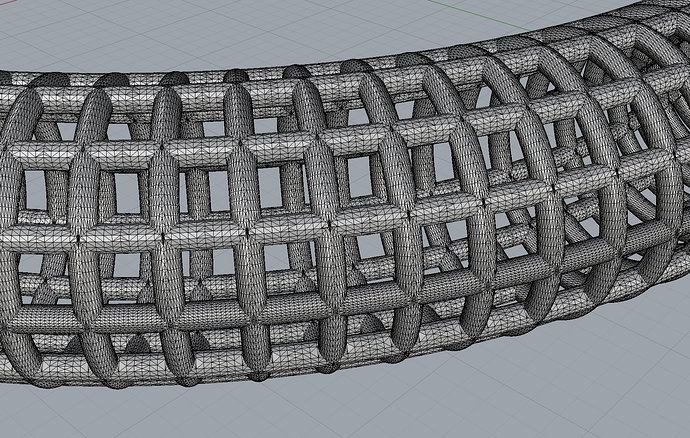I have a model (the .3dm file is 129 Mb, I assume too large to upload here) for which I need to export an STL file that is no bigger than 64 Mb or has no more than 1 million polygons, so I can upload it to a service bureau for printing in wax and then casting in silver.
Here are a couple of close ups where you can see what the surface of the STL file looks like after exporting in order to get below the 64 Mb threshold.
The export “STL Mesh Options” I used were based on a video from Kyle Houchens at https://vimeo.com/80478910. His suggestion for setting these start at 57:43 in the video.
I have no problem coming up with a good mesh. But the file is always much bigger than 64 Mb. My question is. What should my settings be in order to come up with a better mesh, and still stay below 64 Mb.
If have uploaded the .3dm file to my Dropbox in case anyone is interested to play with this. Here is the link to download. https://dl.dropboxusercontent.com/u/66542951/ME.3dm
Thanks in advance.