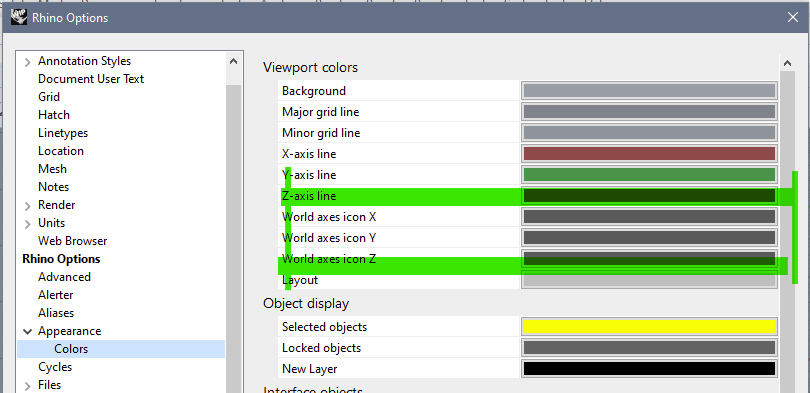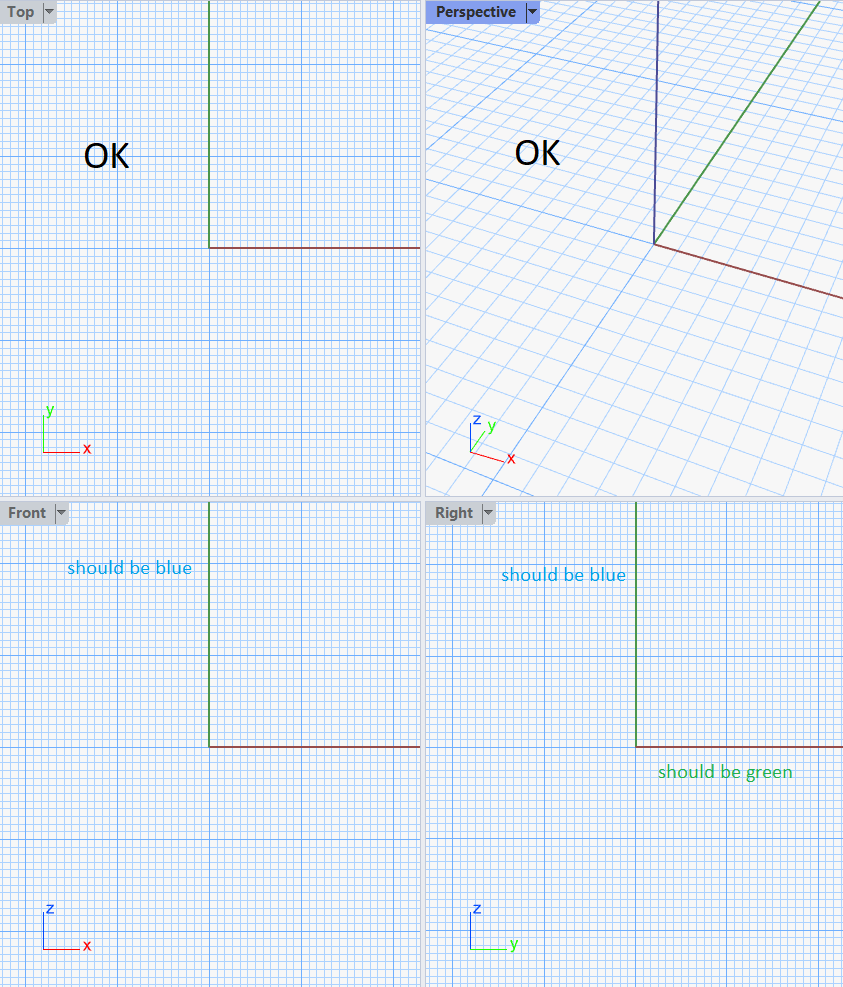Asking for a friend ![]()
Nathan, is there a way to make those things bigger? this is how they look in a 4K display, and that gets really thin when that display is a 17" laptop and you are getting closer to 50yo
thx!
G
A bit counter-intuitive maybe, but those axes are of the respective construction planes, not world axes.
Thanks - Understood - Definitley counter-intuitive. IMO the axes colors should be constant, rather than changing based on the users’ view. (Or maybe there could be an option to set this as default.)
As in:
North / South / East / West
North Pole / South Pole…
Hello - they do not change according to the view, they are always displaying the X and Y of the active CPlane in a viewport. Rhino’s coordinate entry, unless you tell it otherwise by prepending a ‘W’, is always assumed to be CPlane based. It possible, and common, to have arbitrarily oriented CPlanes.
-Pascal
I see, the value shows the default age of the user. I’ll up mine to my reality.
Thx!
Wait, my default age is 30? I’ll take that!
lol… I have a large screen set up (4K tv) as I also use it for my stationary bike ![]()
I didn’t notice the size of these but might adjust it a bit now…
Revisiting this in Beta 8…
I haven’t dug around much, but can the axes be set to world coordinates now? I didn’t find any (new) setting.
thx
Hi Turner -
No. We don’t have any plans on changing the current behavior. As both Pascal and Nathan stated, those are the axis of the CPlane.
-wim
Ok, that’s what I figured.