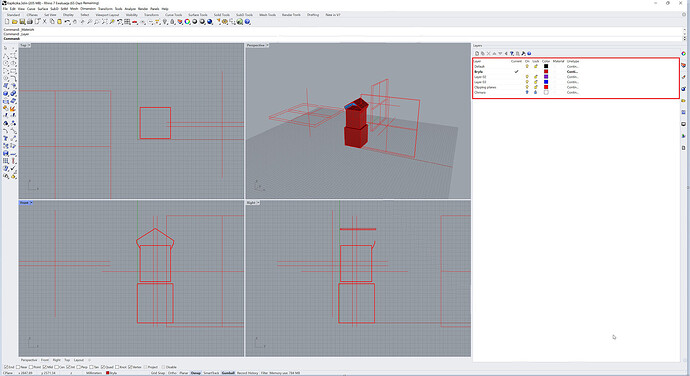Hello,
I would like to hide point cloud in one of the views but keep it in the others. I managed to do this for layer in one of the tutorials I finished. I remember that in the layer panel there were additional options which gave the desired effect. I will be grateful for help.
Hello - these options are available for hiding layers in a layout - you can specify detail view for which layers are hidden.
-Pascal
Thank you for your answer. It appears that these settings are available only for layout panel but not for normal modelling. I added layout with detail level 4 and now in layer panel I have additional options:
but when I go back to standard views they disappear:
Is it possible to somehow copy layout settings to other views?