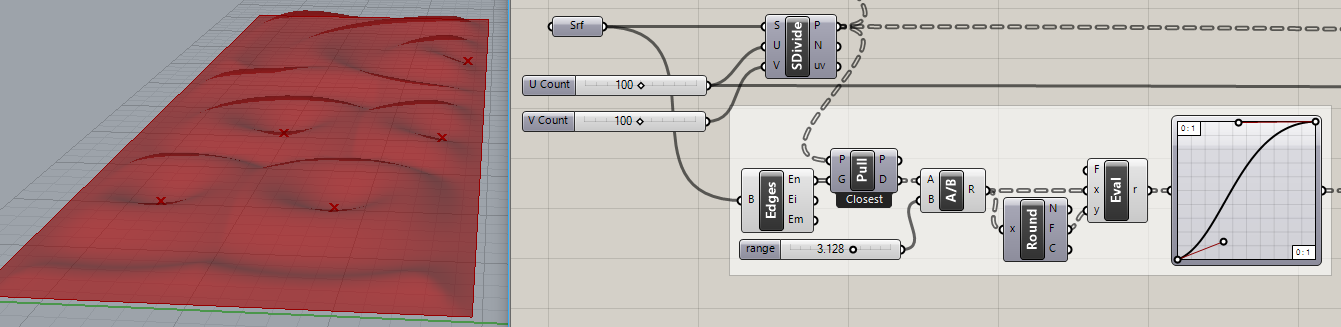I’m working on a personal project that involves a wavy surface created from points that move in the +/- Y axis direction. I did it and it’s working well but now I need to make a change and leave the top and bottom points at their original coordinates (on the rectangle in red that exists in the XZ plane) and move the rest in the same +/- Y axis direction as they are now. How can I achieve this?
Wavy Srf Generator.gh (18.8 KB)
I meant to throw a Graph Mapper in here somewhere but forgot. Probably a good idea if you increase the UV counts?
Wavy Srf_2024Aug13a.gh (32.4 KB)
Similar but simpler?
Wavy Srf_2024Aug13b.gh (32.0 KB)
1 Like
thanks a lot @Joseph_Oster! Your definitions work great but as I was looking at them I realized I wasn’t clear enough in my original post. I meant to say that I need ALL the points at the top and bottom to stay at their original coordinates, no matter how many UV counts you use
This?
Wavy Srf_2024Aug13c.gh (32.9 KB)
I’ll leave the Graph Mapper for you to do. 
1 Like
Oh yeah! This works perfectly @Joseph_Oster!
I promise I started with the graph mapper but had to take a different/faster route as I’m still learning and trying to understand a lot of things (graph mapper is one of them). Once I finish this I’ll rework it with graph mapper and try to make it work.
Thanks again!
Graph Mapper can ease transitions, making them less linear. One more way:
Wavy Srf_2024Aug13d.gh (33.3 KB)
And flattening all four edges:
1 Like
I love how all the three options take me to what I need and I’ll definitely try it with graph mapper. Thanks for the patience and for taking the time to help!
Graph Mapper has no effect in this case unless the ‘Range’ slider value is increased, and even then the effect is negligible because your random points are so far apart.
Wavy Srf_2024Aug13dd.gh (36.5 KB)
The effect of moving the ‘range’ slider is more apparent in this old post:
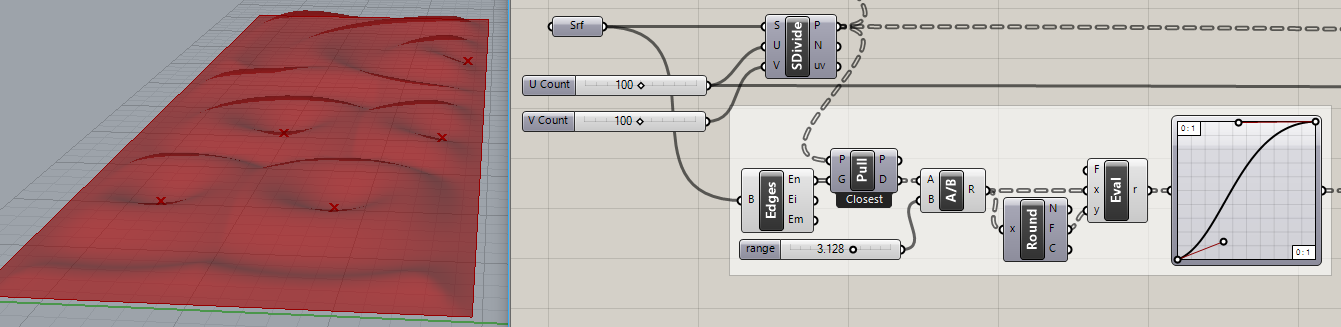
1 Like
some of the reasoning behind that post is what I was trying to mimic but ended up with nothing. I tried your file with graph mapper and yeah, the effect is negligible. I’ll keep it simple with random and something like the “d” file you showed me.
Again, thanks a lot for your help @Joseph_Oster!