Hi,
sorry to revive such an old thread,
I had the same problem earlier today and i tested it with Rhino PDF as well as Adobe PDF. My font of choice is Maison Neue and it reverts to Courier.
Can you please supply a sample file?
Does the vector/raster setting make any difference?
Hi John, thanks for replying, raster mode keeps the fonts as intended in both plotters- adobe PDF and Rhino PDF.
Vector Rhino PDF keeps the fonts as intended as well. Adobe PDF has the highighted tickbox checked by default under properties. unchecking that seems to have fixed the problem for that plotter. I hope this helps someone else as stupid as me in the future 

layout test.3dm (275.0 KB)
Rhino WIP 7.0.20231.16005
System Info
Rhino 7 SR0 2020-8-18 (Public Build, 7.0.20231.16005, Git hash:master @ 58f0ee664bd3c34b972266f3f3bdb1de4c3bebcf)
License type: Edukacyjna, build 2020-08-18
License details: Cloud Zoo
Expires on: 2020-10-02
Windows 10.0 SR0.0 or greater (Physical RAM: 32Gb)
Non-hybrid graphics.
Primary display and OpenGL: NVIDIA GeForce GTX 1070 (NVidia) Memory: 8GB, Driver date: 6-21-2020 (M-D-Y). OpenGL Ver: 4.6.0 NVIDIA 451.48
OpenGL Settings
Safe mode: Off
Use accelerated hardware modes: On
Redraw scene when viewports are exposed: On
Anti-alias mode: 4x
Mip Map Filtering: Linear
Anisotropic Filtering Mode: Height
Vendor Name: NVIDIA Corporation
Render version: 4.6
Shading Language: 4.60 NVIDIA
Driver Date: 6-21-2020
Driver Version: 27.21.14.5148
Maximum Texture size: 32768 x 32768
Z-Buffer depth: 24 bits
Maximum Viewport size: 32768 x 32768
Total Video Memory: 8 GB
Rhino plugins that do not ship with Rhino
C:\Users\USER\AppData\Roaming\McNeel\Rhinoceros\packages\7.0\NVIDIADenoiser\0.1\NVIDIADenoiser.Windows.rhp “NVIDIADenoiser.Windows” 0.1.0.0
Rhino plugins that ship with Rhino
C:\Program Files\Rhino WIP\Plug-ins\Commands.rhp “Commands” 7.0.20231.16005
C:\Program Files\Rhino WIP\Plug-ins\WebBrowser.rhp “WebBrowser”
C:\Program Files\Rhino WIP\Plug-ins\rdk.rhp “Renderer Development Kit”
C:\Program Files\Rhino WIP\Plug-ins\RhinoScript.rhp “RhinoScript”
C:\Program Files\Rhino WIP\Plug-ins\IdleProcessor.rhp “IdleProcessor”
C:\Program Files\Rhino WIP\Plug-ins\RhinoRenderCycles.rhp “Rhino Render” 7.0.20231.16005
C:\Program Files\Rhino WIP\Plug-ins\rdk_etoui.rhp “RDK_EtoUI” 7.0.20231.16005
C:\Program Files\Rhino WIP\Plug-ins\rdk_ui.rhp “Renderer Development Kit UI”
C:\Program Files\Rhino WIP\Plug-ins\NamedSnapshots.rhp “Snapshots”
C:\Program Files\Rhino WIP\Plug-ins\Alerter.rhp “Alerter”
C:\Program Files\Rhino WIP\Plug-ins\RhinoCycles.rhp “RhinoCycles” 7.0.20231.16005
C:\Program Files\Rhino WIP\Plug-ins\export_PDF.rhp “PDF Export” 7.0.20231.16005
C:\Program Files\Rhino WIP\Plug-ins\Toolbars\Toolbars.rhp “Toolbars” 7.0.20231.16005
C:\Program Files\Rhino WIP\Plug-ins\3dxrhino.rhp “3Dconnexion 3D Mouse”
C:\Program Files\Rhino WIP\Plug-ins\Displacement.rhp “Displacement”
skala.3dm (60.6 KB)
- My font keeps on changing when I want to print to vector, although I use Rhino PDF as a printer.
I noticed it with one font family (but didn’t test a lot more with others). It was installed in Windows in otf format.
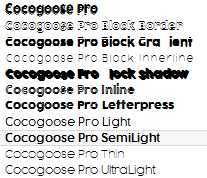
If I choose Cocogoose Pro SemiLight or Light, in the viewport it looks fine, but prints to vector as Italic…
LAYOUT:
VECTOR PRINT PREVIEW & PRINT:
- I took me a while to realize why raster print preview is in the wrong size, doesn’t fill the layout - a bit confusing stuff.
- For some reason, I got a strange lag when changing the font to Arial. It doesn’t change (although it shows Arial as a selected font). I must select different font first and then change it to Arial.
I do not have that “cocogoose” font set.
A Google search tells me it is available in a lot of different places.
Can you tell me where you got yours?
Also what PDF printing tool are you using?
Sorry to resurrect this topic, but I do have the same problem. When printing in vector, Rhino PDF changes the letters. Also other printers like Cute. The only one that does well is “Microsoft Print to PDF”.
Before anything else, lets clarify: can “Rhino PDF printer” print any windows installed font in vector?? Or there is a limitation?
Please post a file and the font details.
Then maybe @stevebaer can figure it out.
Here they are (@stevebaer): fonts and the test file where I took the screenshot.
Bahnschrift-Font-Family.zip (2.7 MB)
print test.3dm (60.1 KB)
Hi Navarro, I am using the same font as you and I have the same problem. Even uncheck the tichbox in Adobe pdf setting. Did you solve it somehow?
Or did it anybody solve it? Thanks a lot
Hi Kamil -
There is a known issue with that font → RH-64213 RhinoPDF Printing Text with Bahnschrift Font Incorrectly
-wim
RH-64213 is fixed in Rhino 8 Service Release 11
Is this issue going to be fixed in Rhino 7? I can get the correct outcome for the font (Helvetica Neue) by printing in raster but not in vector. I have tried the solution from this thread but it is not helping.
No, sorry this will not be added to Rhino 7


