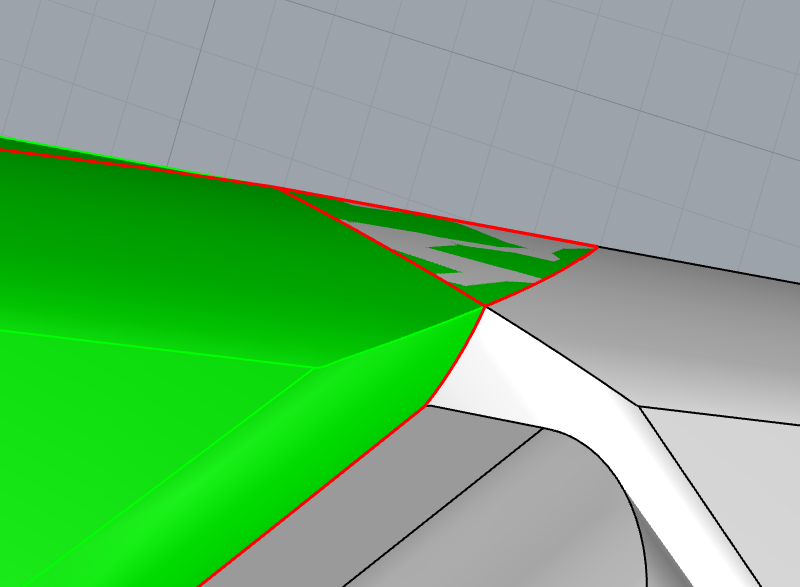Hi-
I found a small problem.
On some edges _FilletEdge doesn’t work.
In Rhino_5, the Filet on the same model acting normally.
FilletEdge.3dm (1.2 MB)
Hi leex - the object has a couple of creased- V6 and 7 do not allow filleting these, as reported on the command line-
Creased surfaces are single surfaces that are not curvature continuous -
DivideAlongCreases > SplitAtTangents =Yes will allow the other fillets to be completed.
Was this object made in Rhino?
-Pascal
Hi Pascal
It is object was created in R7
But import/export to R5
Just does not allow to choose these edges
I was surprised so what caught the attention to not typical behavior ![]()
How were the surfaces here created? Are they fillets as well?

-Pascal
Yes, exactly.
At first many hexagons were created, and _FilletEdge
Then there were boolean operations.
And some of them did not work out right away, I had to edit it manually
And at some point, the _FilletEdge stopped working.
Hello- Ok… I have explained why FilletEdge stopped allowing edges to be selected, what I’d like is a way to create these highlighted surfaces, the ones that prevent FilletEdge from working - it does not look like these were created with Rhino’s filleting tools, but the cross sections do simplify to arcs, so it is certainly possible thet they were fillets at some point. In short, I would like to reproduce these surfaces so we can tell if Rhino is doing something wrong.
-Pascal
There was a lot of work manually.
Many of the FilletEdge were lengthened (Extend), others were shortened (Split) Now I can not return to the stage of work where there was an authentic FilletEdge.

Boolean operations work very poorly. I was tormented to do manually ![]()
Now I will try to find a piece of a model that is not amenable to Boolean.
For example here
BooleanUnion.3dm (2.2 MB)
.
All elements are correct closed solids. Each of them intersects each other, but BooleanUnion do not work normally. I have to look for the intersection to extract curves and cut them.
If it does not cut the first time, then I have to explode something up and cut it out then remove a bunch of unnecessary residues
It is too long ((
The above problems have a direct relationship with the topic that I opend a few days ago.
Hello- the failure of the Boolean operations is most likely due to the very very small overlaps and some near coincident surfaces -
what I’d like to know for now is what causes the non-tangent surfaces to be created - that is what is stopping FilletEdge from working.
-Pascal
Is it wrong objects for Boolean?
If yes, what must I do? Cut in manually?
Probably multiple splitting, explosions and joines
If run_BooleanDifference on this object, then over the resulting can be applied Fillet
BooleanDifference+FilletEdge.3dm (1.5 MB)
Hmm…
resulting object after BooleanDifference:
Geometry:
Invalid polysurface.
It seems to be solid, it seems there are no open edges…
No Borders duplicated and at the same time: type “Open Polysurface”
I don’t understand…
Must be a tiny hole somewhere, check your edges, and close the hole. This button opens up to a bunch of commands, all of which are useful.
Hello Tim
Thanks. I didn’t know that.
“Live and learn!”. Life’s all about continuous learning.
I usually use ! _DupBorder to check.
But why didn’t it work on this model?