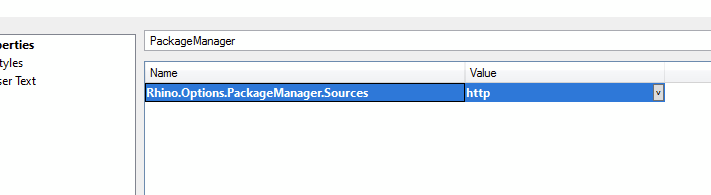Hello, I’m having the same trouble. I can’t open my package manager and the source/value is already yak.rhino3d.com. I’ve also disabled my firewall. Here’s my systeminfo if you need to evaluate it, Thank you…
Rhino 7 SR21 2022-7-27 (Rhino 7, 7.21.22208.13001, Git hash:master @ c31aea87137a5d0de449338a7ef6856f49dd4797)
License type: Corporate, build 2022-07-27
License details: Stand-Alone
Windows 11 (10.0.22631 SR0.0) or greater (Physical RAM: 32Gb)
Computer platform: LAPTOP - Unplugged [81% battery remaining] ~57 minutes left
Non-hybrid graphics configuration.
Primary display and OpenGL: NVIDIA GeForce RTX 3070 Ti Laptop GPU (NVidia) Memory: 8GB, Driver date: 6-26-2023 (M-D-Y). OpenGL Ver: 4.6.0 NVIDIA 536.45
> Integrated accelerated graphics device with 4 adapter port(s)
- Windows Main Display is laptop’s integrated screen or built-in port
Secondary graphics devices.
Intel(R) Iris(R) Xe Graphics (Intel) Memory: 1GB, Driver date: 6-15-2023 (M-D-Y).
> Integrated graphics device with 4 adapter port(s)
- There are no monitors attached to this device. Laptop lid is probably closed
OpenGL Settings
Safe mode: Off
Use accelerated hardware modes: On
Redraw scene when viewports are exposed: On
Graphics level being used: OpenGL 4.6 (primary GPU’s maximum)
Anti-alias mode: 4x
Mip Map Filtering: Linear
Anisotropic Filtering Mode: High
Vendor Name: NVIDIA Corporation
Render version: 4.6
Shading Language: 4.60 NVIDIA
Driver Date: 6-26-2023
Driver Version: 31.0.15.3645
Maximum Texture size: 32768 x 32768
Z-Buffer depth: 24 bits
Maximum Viewport size: 32768 x 32768
Total Video Memory: 8 GB
Rhino plugins that do not ship with Rhino
C:\Program Files\Common Files\McNeel\Rhinoceros\7.0\Plug-ins\Lumion LiveSync for Rhino (839d6175-32d1-4ffe-a0a4-b7fb43cf0ff5)\2021.3.25.899\Lumion\Rhino 7.0\LumionPlugin.rhp “Lumion LiveSync for Rhino”
C:\ProgramData\McNeel\Rhinoceros\7.0\Plug-ins\Datasmith Rhino Exporter (d1fdc795-b334-4933-b680-088119cdc6bb)\DatasmithRhino7.rhp “Datasmith Exporter” 5.2.1.0
C:\Program Files\Chaos Group\V-Ray\V-Ray for Rhinoceros\V7\VRayForRhino.rhp “V-Ray for Rhino”
Rhino plugins that ship with Rhino
C:\Program Files\Rhino 7\Plug-ins\Commands.rhp “Commands” 7.21.22208.13001
C:\Program Files\Rhino 7\Plug-ins\WebBrowser.rhp “WebBrowser”
C:\Program Files\Rhino 7\Plug-ins\rdk.rhp “Renderer Development Kit”
C:\Program Files\Rhino 7\Plug-ins\RhinoScript.rhp “RhinoScript”
C:\Program Files\Rhino 7\Plug-ins\IdleProcessor.rhp “IdleProcessor”
C:\Program Files\Rhino 7\Plug-ins\RhinoRenderCycles.rhp “Rhino Render” 7.21.22208.13001
C:\Program Files\Rhino 7\Plug-ins\rdk_etoui.rhp “RDK_EtoUI” 7.21.22208.13001
C:\Program Files\Rhino 7\Plug-ins\rdk_ui.rhp “Renderer Development Kit UI”
C:\Program Files\Rhino 7\Plug-ins\NamedSnapshots.rhp “Snapshots”
C:\Program Files\Rhino 7\Plug-ins\Alerter.rhp “Alerter”
C:\Program Files\Rhino 7\Plug-ins\RhinoCycles.rhp “RhinoCycles” 7.21.22208.13001
C:\Program Files\Rhino 7\Plug-ins\Toolbars\Toolbars.rhp “Toolbars” 7.21.22208.13001
C:\Program Files\Rhino 7\Plug-ins\3dxrhino.rhp “3Dconnexion 3D Mouse”
C:\Program Files\Rhino 7\Plug-ins\Displacement.rhp “Displacement”