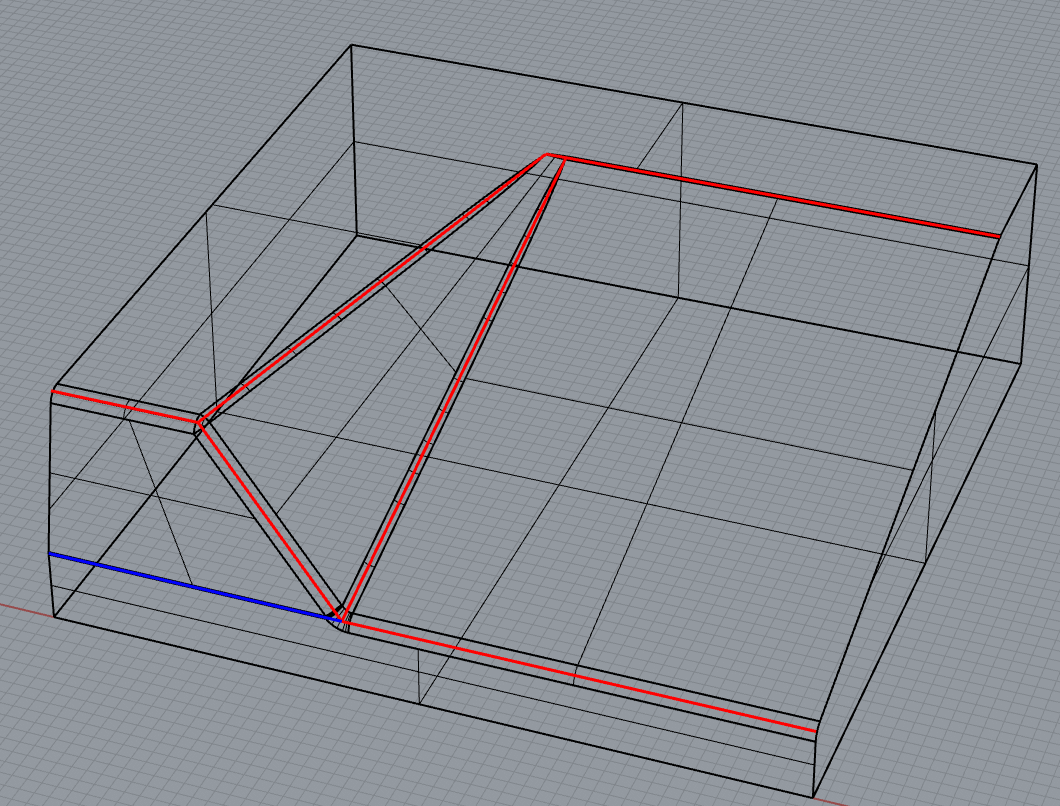Hello, I’m failing with adding a 10mm fillet edge. I think I need to learn some new tricks to achieve this, any assistance will be much appreciated, Screenshot and sample attached, tia
Faceted Fillets.3dm (1007.9 KB)
This would be the standard rolling ball solution made with FilletSrf: Faceted Filletsx.3dm (277.5 KB)
I made the red fillet 12mm because Rhino still has not figured out how to make that crossing fillet if it were 10 mm.
Thanks for the input Jim. Can you elaborate a bit more on the steps involved, ‘Rolling Ball made with FilletSrf’ ? Do you keep as a solid or break into single surfaces etc? tia
For such an object I would start with different starting surfaces. Less surfaces make filleting a lot easier. The front surface could be extruded with a filleted corner. The concave edge could also be simplified.
I moved the curve in the front out by a few millimeters to get a clean intersection, filleted the corner and used the ExtrudeCrvAlongCurve command. Then trimmed what’s not needed and first created a 12 mm radius at the top edge. Then a 10 mm radius at the front edge. Note the concave edge is already extruded with a fillet.
better fillets.3dm (872.6 KB)
@martinsiegrist Martin, interesting approach, thanks for chipping in with this, much appreciated. I was wondering, is it possible to ‘sculpt’ a shape like this from a solid ? Some sub object selection, points, edges , moving a certain distance etc ??
Yes this could be done with SubD. I would start with a box and use InsertEdge to add definition where required. A sharp edge can be achieved with a crease or by moving edges closer together. I prefer working with quads and I tend to avoid creased edges for as long as possible.
SubD.3dm (366.1 KB)
Yeh that could work too, the sub-d approach might be tricky to get exactly right, but the quadremesh approach might be an option too, thanks for assistance and ideas 
Hello - if you include the blue edge, FilletEdge does an almost good job
It does require clean up here where a fillet needs to be added.
-Pascal
@pascal Hello Pascal, I can’t seem to get that to work, can you explain your workflow for this please ? cheers
Wellll - it ‘works’ with one set of surfaces (joined) and not on the other.

-Pascal
hm… - hopefully the similarity is obvious - without rotating the pics
![]()


see this topic also for more approaches / solutions
uhmmm, I’m not sure I’m following, if I join the surfaces in the screenshot attached and run filletedge it still fails 

hm… I get this.
…on some of the sets of surfaces and what you whow on others - I’ll take a wild guess that it may have to do with the order the edges are processed - I’ll see if I can figure it out.
-Pascal
yes its a tricky one ! Do let me know if you get this method to work 
The developer had a quick look and guesses somehow we are at the edge of some number where the ‘numerical’ fuzz is enough to determine success or failure in that area.
-Pascal
‘numerical fuzz’, way tooooo complicated for me sir 
Out here some place-
Point in world coordinates =
-34.399382279016038, 89.673711230285406,0
-Pascal