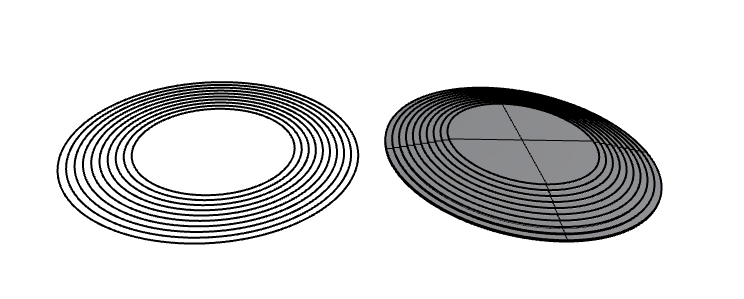sorry to pop this old topic back alive…
currently i try the mac-version, i hope this behaviour is consistent between mac and pc.
working with a large project, the concept for extrude direction feels not very intuitive.
especially as _extrudeCrv and _box → 3Points have different concepts.
(and _box 3Point is to draw a rectangle first and extrude it - in one command…)
in my opinion a numeric entered value should behave like a coordinate in current cplane z-direction. Entering stuff numerical should not interact with what is happening on screen.
If a user wants interaction with screen, he should klick on it !
while typing focus is on the input field, not on the mouse position.
i would prefer the V5 approach - it was more consistent with other commands …
a great thing about numeric input is, that i do not have to care about point snaps, mouse position and so on. imagine a huge architectural project within a complex file, nearly no area without a pointsnap, constructing boards that are very large compared to the desired thin thickness:
visually the mouse is above the rectangle.
but as it interacts with the invisible boundinbbox-center the extrude is directed downward
currently workflow
(1) select the curve (which affords zooming in)
(2) type 5 (not pressing enter)
(3) zoom till i see the entire curve
(4) control if the direction is indicated correctly
(5) press enter or click. (same behaviour)
it would be great if enter the height would be enough without looking at the mouse positon !
(1) select the curve (which affords zooming in)
(2) type 5, and press enter to use current c-plane z-direction
or
(3) zoom till i see the entire curve
(4) control if the direction is indicated correctly
(5) click on the screen / into viewport.
(or still press enter to accept the direction like (2))
But still
the current indication of the direction uses the center of the boundingbox.
this is not very intuitive - see first screenshot.
this point is not even within reach or within the viewport.
why should the mouse interact with something the user can’t see ?
current flow:
center of boundingbox (green dot)
virtual direction-indicator in 3d-space (on Boundingbox center)
shortest connection in screen-coordinates (green line) to the virtual direction indicator
more intuitiv and my suggestion:
the direction-indicator should be closest point curve to mouse.
in my example it would be the blue point → blue line
the final point identifing the height would be the red one - which is also visually above the rectangle and not below.
in summary
- numeric input finishing by pressing enter should correspond to cplane z or for planar curves: ccw-direction curve plane normal
- interaction with mouse is nice, but should have direction indicator closest to mouse
maybe this is part of the discussion about UI fine-tuning i had with @dan ?
thanks
kind regards -tom