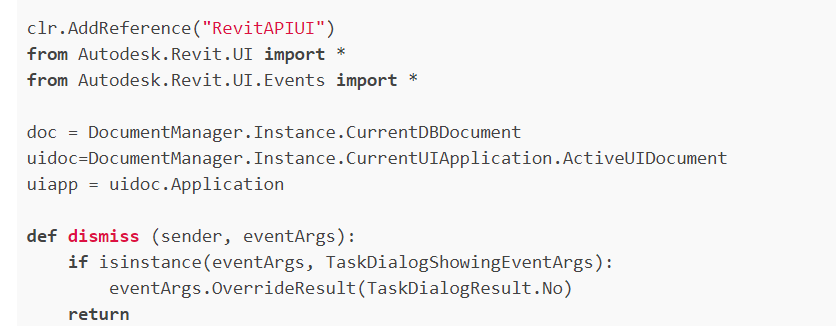igpema
September 9, 2020, 9:34am
1
Hello Rhino Inside community,
i am trying to dissmiss a Revit Dialog and I found this link in the website of Dynamobim
Thanks in advance!
igpema
September 9, 2020, 10:01am
3
yes, it is revit 2019, thanks
scottd
September 9, 2020, 2:08pm
4
Yeah, there is something about Revit 2019’s old Python engine cannot load libraries if Dynamo is loaded. I believe @Rickson and @eirannejad have more details on it.
Rickson
September 9, 2020, 2:23pm
5
I think it depends on the order of install and would cause the script to totally fail, which i don’t think its doing for you.
the relevant postsdll conflict
my solution to that particular problem was to delete the dynamo addins.
kike
September 9, 2020, 3:39pm
6
Hi,
I translated the sample from the forum to be Rhino.Inside like.
# Original code from:
# https://forum.dynamobim.com/t/dismiss-a-revit-dialog-when-exporting-nwc/24990/4
__author__ = "kike.garbo"
__version__ = "2020.09.09"
import clr
import System
from System import EventHandler
# Import RevitAPI
clr.AddReference("RevitAPI")
import Autodesk
from Autodesk.Revit.DB import *
clr.AddReference("RevitAPIUI")
from Autodesk.Revit.UI import *
from Autodesk.Revit.UI.Events import *
# Import RiR
clr.AddReference('RhinoInside.Revit')
from RhinoInside.Revit import Revit
doc = Revit.ActiveDBDocument
uidoc = Revit.ActiveUIDocument
uiapp = uidoc.Application
def dismiss (sender, eventArgs):
if isinstance(eventArgs, TaskDialogShowingEventArgs):
eventArgs.OverrideResult(TaskDialogResult.No)
return
def RemoveFirstChar(text):
return text[1:]
outViews = []
if path:
for i in views:
outViews.append(i)
Options = Autodesk.Revit.DB.NavisworksExportOptions()
Options.ConvertElementProperties=True
Options.ExportScope = NavisworksExportScope.View
Options.DivideFileIntoLevels =False
Options.Coordinates=NavisworksCoordinates.Internal
Options.ViewId = i.Id
Options.ExportLinks = True
Options.ExportRoomAsAttribute=False
Options.ExportRoomGeometry=False
Options.ExportUrls=False
dialogEventHandler = EventHandler[DialogBoxShowingEventArgs](dismiss)
uiapp.DialogBoxShowing += dialogEventHandler
doc.Export(path, RemoveFirstChar(i.Name), Options)
uiapp.DialogBoxShowing -= dialogEventHandler
with Transaction(doc, "Export Navisworks") as trans:
trans.Start()
doc.Regenerate()
trans.Commit();
Export-NavisWorks.gh (13.8 KB)
I was unable to really test it on my computer since I don’t have Navisworks installed. Tell me if you have any trouble running the linked script above.
1 Like
igpema
September 24, 2020, 7:05am
7
thanks a lot! I test it today and I give a feed back!
1 Like