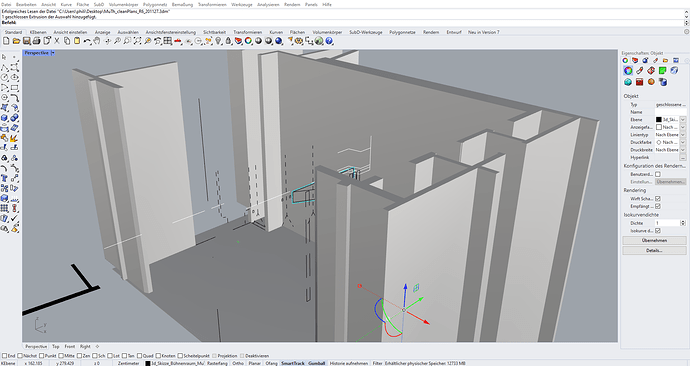Hello everyone,
i have the problem, that in my Rhino 7 I can only see my curves when i zoom in very close to the origin (which i not very handy). It doesn’t matter what projection or displaymode. I reset all my settings, even reinstalled rhino.
Does anyone have an idea how i could change this. Maybe the solution is very easy and i am searching witch the wrong questions, i am an absolute beginner.
Here are two screenshots, to illustrate my problem:
They appear when zoomed in
Very thankful for any hint, thank you!
wim
November 27, 2020, 3:11pm
2
Hi - can you please run the Rhino SystemInfo command and copy-paste the result here?
sure! Using a Testversion on this PC currently until I get the licence from the academy…
Rhino 7 SR0 2020-11-9 (Rhino 7, 7.0.20314.03001, Git hash:master @ 9d1a3d02b292e00d3480c301d33f414d91acdcbd)
Windows 10.0 SR0.0 or greater (Physical RAM: 16Gb)
Non-hybrid graphics.
OpenGL Settings
Anti-alias mode: 4x
Vendor Name: NVIDIA Corporation
Rhino plugins that do not ship with Rhino
Rhino plugins that ship with Rhino
pascal
November 27, 2020, 4:17pm
4
Hello - please update the video drivers to the latest available for that card from the nVidia website - does that look better?
-Pascal