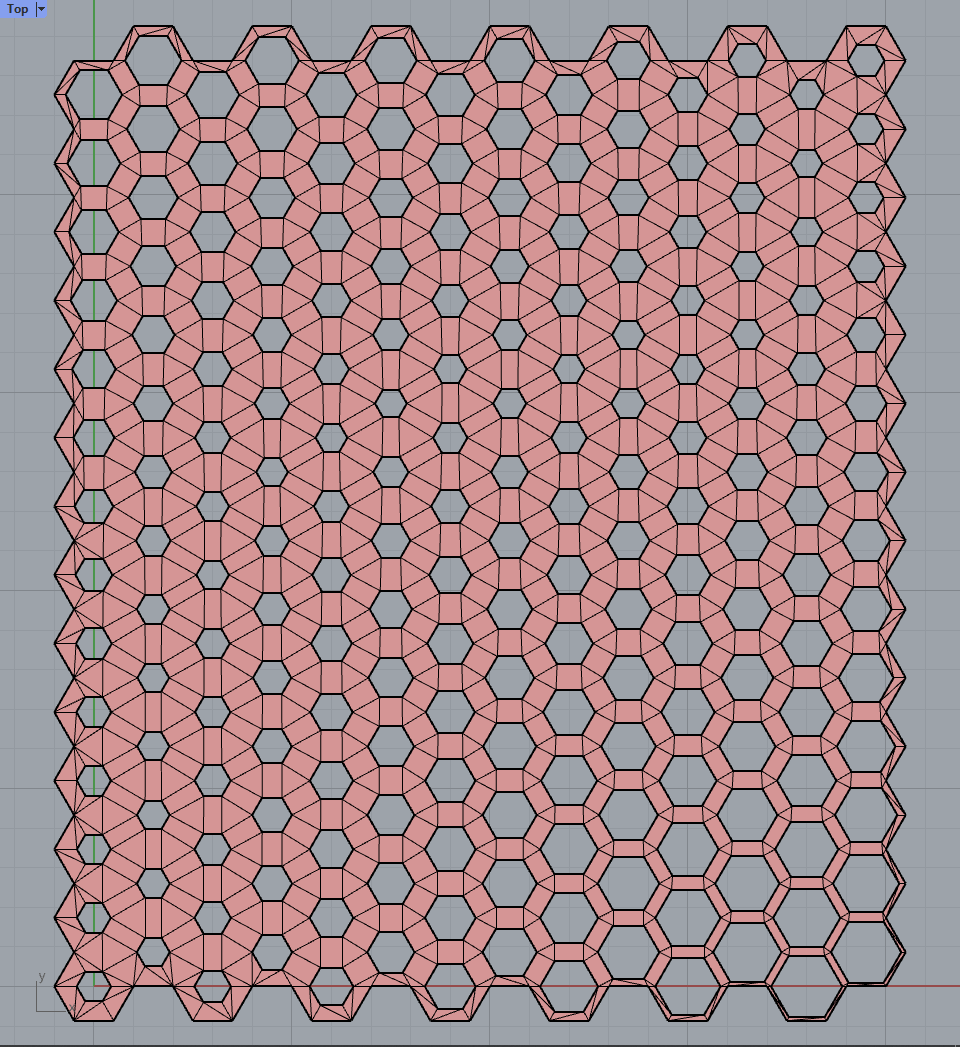I’m trying to create a panel that has several holes of varying sizes, and I would like for it to be a mesh that can start simple and be subdivided to make the holes more circular.
I have an idea where I can create a clean mesh by starting with the holes being hexagonal and building quads and triangles in between, similar to the illustration below.
However, I am not sure what the best way may be to build this mesh. Basically, I’m trying to find a way to create a clean mesh from a surface that will have several holes in it in a triangular pattern. The holes don’t have to be circular though because it will be subdivided later on.
2020.10.19_mcneel_forum.gh (28.0 KB)