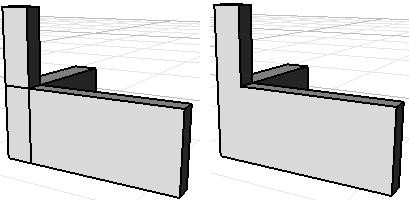I am creating too many open polysurfaces. Maybe there are options I’m missing within commands to make the result closed. I’m looking for Closed=yes or Solid=yes more often, and using Cap. I may need a tutorial on open/closed hygiene…
Thanks Ivelin. There’s one.
I use the command line and command options within it, and when trimming and splitting and subtracting/differencing and so on I am pretty sure I am missing options to create closure in the outcome…
You have to be aware of your precision and size of the mesh, before doing split/trim etc.
Then you have to work as accurate as possible and check for naked edges.
Hi @djhg,
What is your typical workflow when creating polysurfaces? Maybe there is some bad practice involved.
Also of you don’t mind could you upload a typical polysurface that is troubling you? I’m sure people here or me can tell you how to close those mire reliably if we have an example to show things on.
Commands you want to be proficient with:

If you use polyline command to draw plans, get into habit of closing it and PlanarSrf it.
Then ExtrudeSrf with Solid=Yes DeleteInput=Yes
When using lines to trim, run Cap command on resulting surfaces to close them back up.
Sometimes it’s faster than using boolean commands.
https://docs.mcneel.com/rhino/6/help/en-us/index.htm#seealso/sak_solidtools.htm
Thanks! I will have to return to this as I am in the middle of both a deadline and travelling.
But already I see what’s helpful. I do use the boolean operations but I tend to create very complex objects or dumbly simple ones, it really varies.
I’ll have to pay more attention to the way booleans provide options for closing the results. They usually don’t work if the input objects aren’t closed so the results have a better chance of being closed or closeable in that case I think.