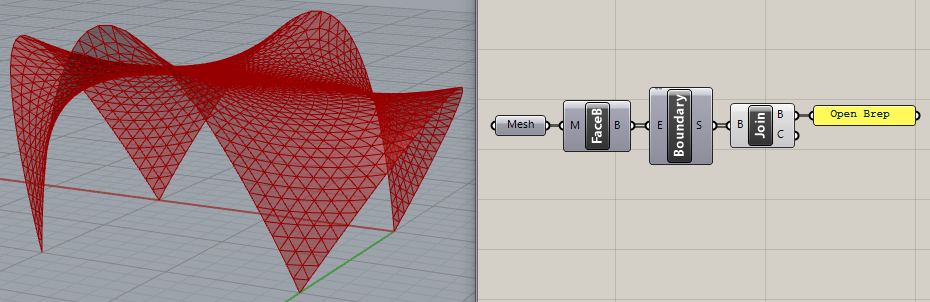Hello,
I have geometry data that is an open mesh. I want to close the mesh, simplify the geometry as much as possible and then convert to a polysurface (in any order.) I have figured out the Rhino commands to use:
QuandrangulateMesh
UnifyMeshNormals
MatchMeshEdge
ToNURBS
MergeAllCoplanarFaces
Now I am trying to replicate this process using Grasshopper but I don’t know how to remove naked edges to close the mesh, there is no GH command that closes/removes naked edges and closes the mesh, only commands that “extract” naked edges but I am not sure what to do with that.
I should mention that this geometry data was given to me as is, i did not create this model myself. My end goal is to understand how to close meshes, simplify geometry and convert to polysurfaces using Grasshopper instead of Rhino commands fo rall other models that i recieve. All help and advice is appreciated.
Thank you
T3331741_ExportCAD.3dm (46.1 KB)