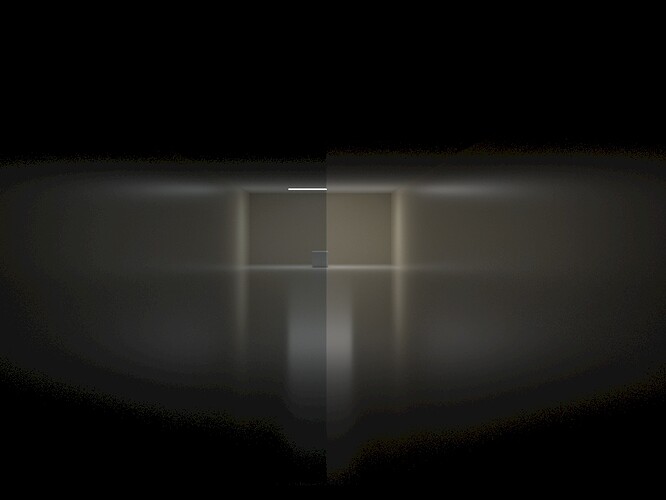I am pretty sure everyone knows about this bug already but I couldnt find any official comment on it and it is still present in the WIP built.
When you add a light source, for instance a rectangular light, into a scene where the light is visible through glass it becomes visible as if it is an emission material applied to a surface.
All light sources seem to act this way as well as show up in any reflections as if they are a visible emitting surface.
This only becomes an issue if you are using lights to add extra light in certain places in a project with large amounts of glass like a glass curtain wall.
In the attached pictures you can see where I placed a rectangular light with a glass wall that cuts through the light source showing it is not visible without the glass but appears through the glass and in the reflections. The bottom square has an emitting material placed behind it so I could compare the reflections of an actual visible emitting material and a supposedly invisible light source.
Rhino 7 SR24 2022-11-4 (Rhino 7, 7.24.22308.15001, Git hash:master @ cb2ad12922ceb989b185972675bb705a00abb97d)
License type: Commercial, build 2022-11-04
License details: Cloud Zoo
Windows 11 (10.0.22621 SR0.0) or greater (Physical RAM: 32Gb)
Computer platform: DESKTOP
Standard graphics configuration.
Primary display and OpenGL: NVIDIA GeForce RTX 3070 (NVidia) Memory: 8GB, Driver date: 11-13-2022 (M-D-Y). OpenGL Ver: 4.6.0 NVIDIA 526.98
> Accelerated graphics device with 4 adapter port(s)
- Secondary monitor attached to adapter port #0
- Windows Main Display attached to adapter port #1
OpenGL Settings
Safe mode: Off
Use accelerated hardware modes: On
Redraw scene when viewports are exposed: On
Graphics level being used: OpenGL 4.6 (primary GPU’s maximum)
Anti-alias mode: 8x
Mip Map Filtering: Linear
Anisotropic Filtering Mode: High
Vendor Name: NVIDIA Corporation
Render version: 4.6
Shading Language: 4.60 NVIDIA
Driver Date: 11-13-2022
Driver Version: 31.0.15.2698
Maximum Texture size: 32768 x 32768
Z-Buffer depth: 24 bits
Maximum Viewport size: 32768 x 32768
Total Video Memory: 8 GB
Rhino plugins that do not ship with Rhino
C:\Users***\AppData\Roaming\McNeel\Rhinoceros\packages\7.0\NVIDIADenoiser\0.4.3\NVIDIADenoiser.Windows.rhp “NVIDIADenoiser.Windows” 0.4.3.0
C:\ProgramData\McNeel\Rhinoceros\7.0\Plug-ins\Datasmith Rhino Exporter (d1fdc795-b334-4933-b680-088119cdc6bb)\DatasmithRhino7.rhp “Datasmith Exporter” 5.0.3.0
Rhino plugins that ship with Rhino
C:\Program Files\Rhino 7\Plug-ins\Commands.rhp “Commands” 7.24.22308.15001
C:\Program Files\Rhino 7\Plug-ins\rdk.rhp “Renderer Development Kit”
C:\Program Files\Rhino 7\Plug-ins\RhinoRenderCycles.rhp “Rhino Render” 7.24.22308.15001
C:\Program Files\Rhino 7\Plug-ins\rdk_etoui.rhp “RDK_EtoUI” 7.24.22308.15001
C:\Program Files\Rhino 7\Plug-ins\rdk_ui.rhp “Renderer Development Kit UI”
C:\Program Files\Rhino 7\Plug-ins\NamedSnapshots.rhp “Snapshots”
C:\Program Files\Rhino 7\Plug-ins\RhinoCycles.rhp “RhinoCycles” 7.24.22308.15001
C:\Program Files\Rhino 7\Plug-ins\Toolbars\Toolbars.rhp “Toolbars” 7.24.22308.15001
C:\Program Files\Rhino 7\Plug-ins\3dxrhino.rhp “3Dconnexion 3D Mouse”
C:\Program Files\Rhino 7\Plug-ins\Displacement.rhp “Displacement”