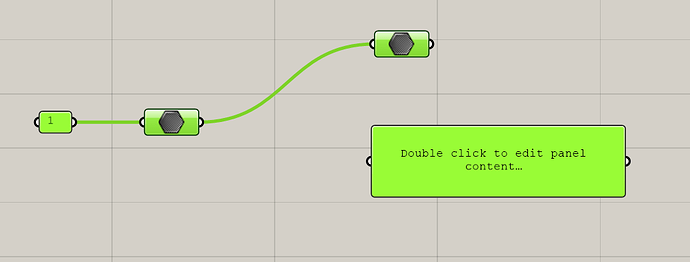Just came across this small bug regarding panels in Grasshopper. If their wire display is set to “Hidden”, they will always show the connection icon even when they are not connected to anything.
Note the connection icon on the input of the panel
Highlighting all components shows their connection and reveals that the panel is not connected at all. Also that first data component should have a connection icon on the right side as well.
May I add that for a simple improvement of hidden wires it would be nice to show the icon on both sides and let us set the wire display by output as well. Its kind of strange that you can tell an input is connected with a hidden wire, but outputs don’t show anything so they always look like they are not connected to anything.
Thanks for fixing.
I don’t see any bug here at all. The attribute of ‘Wire Display = Hidden’ remains set on the panel input regardless of wires being connected or not. When they are, they will disappear.
As to having the option to set ‘Wire Display’ on both inputs and outputs, that would just cause more confusion, in my humble opinion. If both ends of the wire are set to hidden, changing either one of them would have no effect?
Not a bug, nothing to fix.
Yes, sure, but why does it show the lines next to the input like something is connected. On all other components if I have set an input to Hidden and disconnect the wire the lines disappear, so you can tell nothing is connected any longer. That’s why I think it’s a bug. It shows the lines as if something is connected but there isn’t.
1 Like
Regarding wire display options, okay I agree it would get confusing. In another thread David Rutten admitted to getting the wires and wire modes a bit wrong in GH1 and will change them in GH2.