I cannot customize the middle mouse button popup toolbar in the Wenatchee release of Rhino for Mac. Any ideas anyone? Have I missed it, or is it not implemented? Will it be implemented? This feature made my workflow extremely quick in the windows version and I would be lost without it.
In the menu: Rhinoceros>Commands. Select “Copy of Default” as your active command set. Click “Customize”.
The Command Editor opens, the second palette under “Primary Palettes” is the Popup menu, click to edit.
Max.
Many thanks Max. Great stuff! I always dragged and dropped icons onto the popup toolbar in windows. I might now be converted to the mac version;)
Hi Max,
As you suggested some time ago, I’ve customised my middle mouse button popup with the tools I commonly use in order to speed up my workflow. However, the popup in mac displays the name (in text) of every command I’ve saved. This means i have to scroll down a huge list, defeating the object of creating the popup in the first place! Do you know if I can display the icons only, as with the PC version? (i.e. get rid of the command names?)
Cheers
Anthony
thanks!
Thank you Max. Coming from Windows version, this one stumped me until I read your clear, perfect explanation.
I’ve got a customer today having this problem, and the example in this thread is apparently not helping. Apparently “The Command Set “Default” is locked and can not be edited….only option is cancel.”
Any ideas?
Thanks,
Jim
Customize commands/palettes is disabled in 5.1, but partially enabled in 5.2 WIP / no import/export option 
Thanks, so he’s able to make a new one but he can’t seem to actually set it to pop up? Is that not working?
To get it to work on Rhino 5.1 “Official” release, you will need 5.2 WIP.
The first 2 images are from 5.1 …
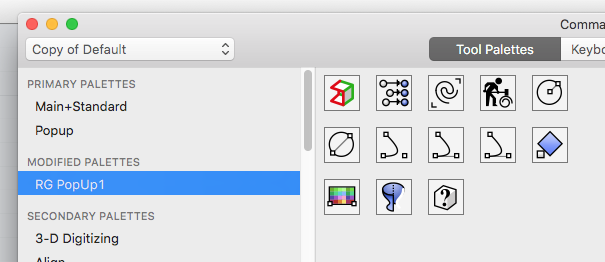

In 5.2 WIP, if you don’t have a copy of Default (Commands), create that first. You cannot change default commands.

Create a modified palette and add your command icons to it, & or custom ones.

This is from 5.1 Rhino showing my middle mouse created in 5.2. This was done just before X-mas as I did a new clean install of El Capitan and had to redo all my custom palettes, etc…
You have to make sure to add thee custom popup in Preferences …
IHTH … Randy
keep in mind - customized palettes can’t be exported or imported - you need to pass this extremely time consuming process on all computers you are using. And Rhino uninstall via 3rd party clean manager removes all custom palettes forever. 
