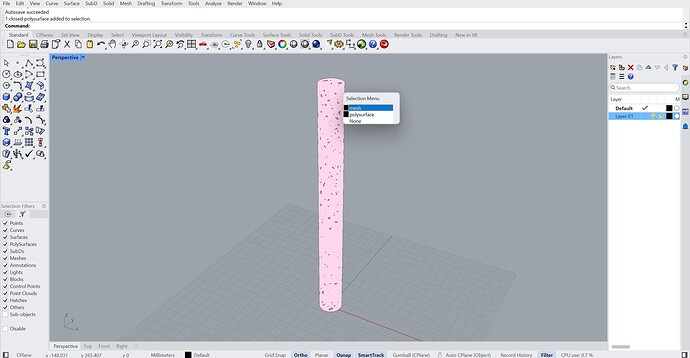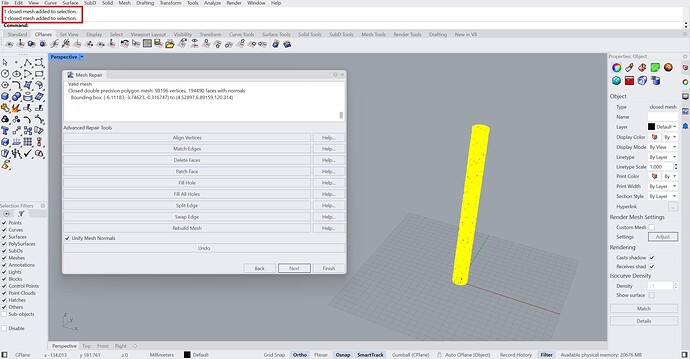Hey Jessesn!
Hope you are doing well.
I came up with a new doubt regarding mesh repair for the same model.
Also, please let me know if posting the query in this very same thread is okay or else I will create a new one if needed.
The query:
Since I am facing issues to work on my simulations in ANSYS due to the geometry being very complex when imported into the ANSYS software, I was considering to simplify the mesh before exporting from rhino to address this issue.
Firstly, I ran the ‘ReduceMesh’ command and was able to reduce the number of faces from 2,640,061 to 199,258 (92%)
Then, I ran the ‘MeshRepair’ command and selected ‘RebuildMesh’ option in the window and came up with the following message in the mesh repair window
The message after rebuilding mesh in mesh repair window:
Number of Naked Edges = 0
(2) Non-manifold edges added
(3) Duplicate faces added
(33) Disjoint pieces removed
—Check Mesh Report—
This is a bad mesh.
Here is what is wrong with this mesh:
Mesh has 6 non manifold edges.
Mesh has 3 duplicate faces.
Skipping face direction check because of positive non manifold edge count.
Mesh has 21 pairs of faces that intersect each other.
This can cause problems if you’re doing mesh boolean operations with it.
Important things to consider with this mesh:
Mesh has 35 faces where the face normal differs substantially from the vertex normals.
Although this does not necessarily mean that the mesh is bad,
these normals can cause problems if the ultimate goal is for rendering or boolean purposes.
General information about this mesh:
Mesh does not have any degenerate faces.
Mesh does not have any n-gons.
Mesh does not have any extremely short edges.
Mesh does not have any naked edges.
Mesh has 4 disjoint pieces.
Mesh does not have any unused vertices.
Object name: (not named)
Layer name: Default
Render Material:
source = from layer
index = -1
Geometry:
Valid mesh.
Closed double precision polygon mesh: 98196 vertices, 194490 faces with normals
Bounding box: (-6.11183,-3.74623,-0.316747) to (4.52897,6.89159,120.314)
Requested guidance:
I need guidance on proceeding further with repairing the mesh because I tried working around with the mesh repair tools and I am unable to fix the issues instead creating more errors.
The final target is to export it as a single “watertight” mesh.
Thanks in advance!