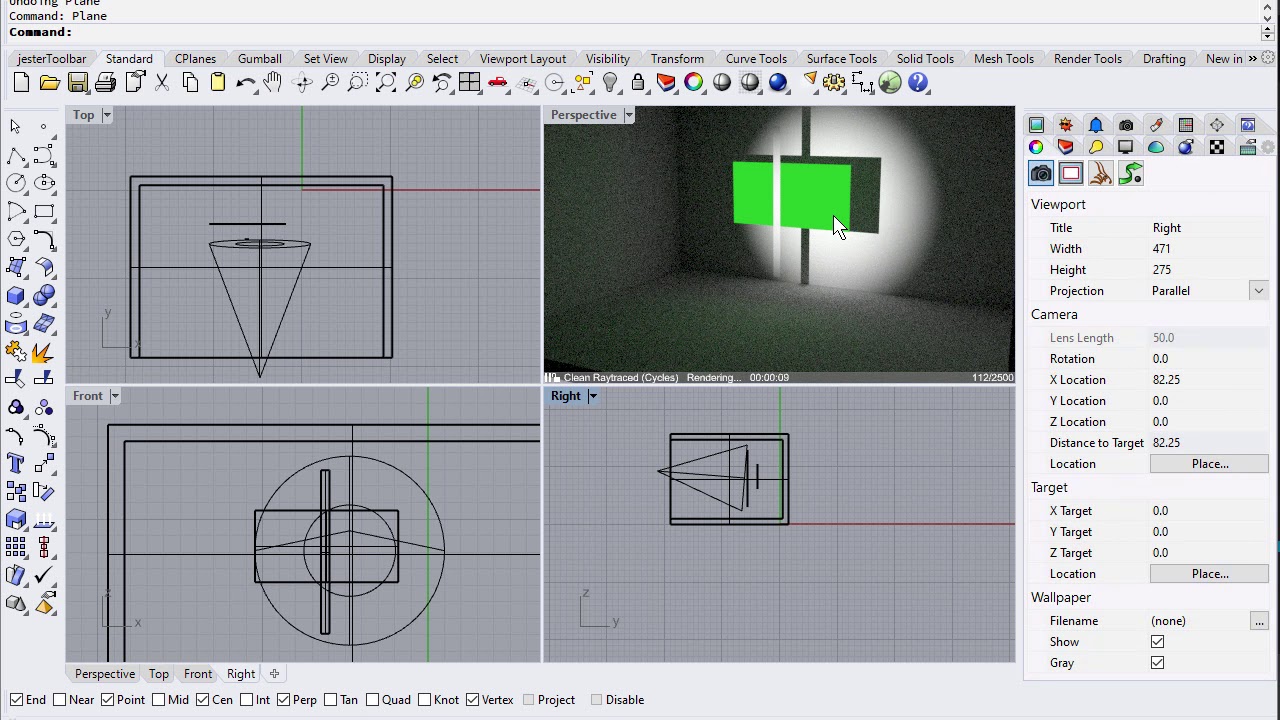Rendered mode (and shaded variants that show materials) doesn’t understand that glass is transparent and things need to be rendered behind it.
Cycles, doesn’t always honor self-illumination.
Cycles doesn’t honor throttling settings, so how I have to work, is set the display mode to Shaded, or whatever, move my view, and switch back, and repeat. This takes 14 seconds on GTX1080 and a 3.4ghz quad.
The fastest-single performance out there is only 30% faster than what I have. I have 16gb of memory. The PCIe Gen3 is on. Fairly current drivers. I made a custom nNidia profile to make sure everything is at or below a baseline. There’s no monitor refresh sync enabled.
I also suspect that cycles still throws shadows while self illumination is on. Objects with illumination throw shadows, and that’s not what it says on the label.
Sigh : (
[As for applying materials, the decals work great. The uvunwrap is a great addition. The spherical mapping works good. There may even be a projection in there, but I would throw out the rest of materiel/texture mapping tools, method, ideology, and widgets.
Why can’t I pick out my digits to increment or increments?
I am sure the mapping tools you have made Max people comfortable, but now with the advent of Grasshopper, all of these building opportunities open up, but the tools you have are made for working on single objects like faces and chairs.
Except for when something is so complicated that it needs to be unwrapped, applying materials should be much faster than modeling.
This program needs to think about materials in NURBS. How many repeats do you want on a face? When I twist the surface, by golly I want the mapping twisted with it, along H/V lines. Then you can tie a pipe in a knot and apply a materials to it, drag its nodes, and the mapping changes with the object.
For making buildings, we also need to have the ability pin one end of the materials to a surface or polysurface, so it can drag out: more wood, more siding, more floor files, more San Jose-style knock-down wall plaster. It’s kind of like that world thing, but you can move the entire object when you are done, without the material sliding off.]
The whole mapping channel metaphor, I don’t even want to see it. : O
What I would rather do, is have the ability to really build materials and set their properties. I want to stack up textures with drawing logic, and special properties just like Photoshop, just like game editors. If I have to write OpenGL shader code, in a text editor, so be it, as long as I have control over additive, multiply, overlay… Note: Animated materials are over 20 years old–just saying.]
And, surface lighting. Enough said. Perhaps too much.