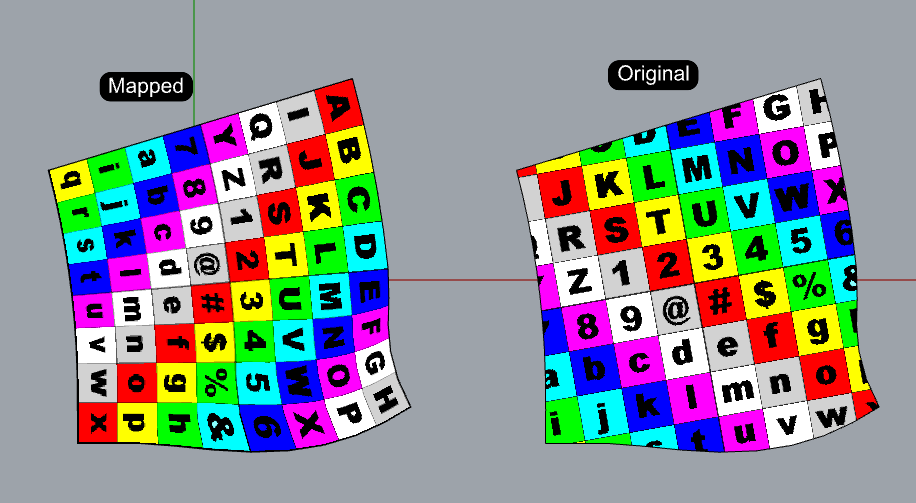Hello all, first time post here.
Having what feels like a dumb moment here. I am trying to work out the easiest and quickest way to edit the UVs of an unwrapped warped sqaure mesh plane, so that a square piece of artwork can be applied to it in a way such that it deforms with the bending of the mesh when applied as a texture. I will need to swap out multiple different square textures onto the same plane, following the same distortion each time.
After unwrapping and opening the UV editor, I want to be able to quickly align and arrange the points to form a uniform grid, making it easy to swap out different square artwork as textures of the same resolution.
My initial plan was to use SelU/SelV and SetPt to quickly arrange the mesh points into straight rows/columns, then adjust to fit a uniform square. However the SelU/SelV commands understandably work with Polysurface control points only and not mesh points. Does anyone know of a similar function that I will be able to use to quickly select and align entire rows/columns of points?
Thanks in advance for any help
Marcus