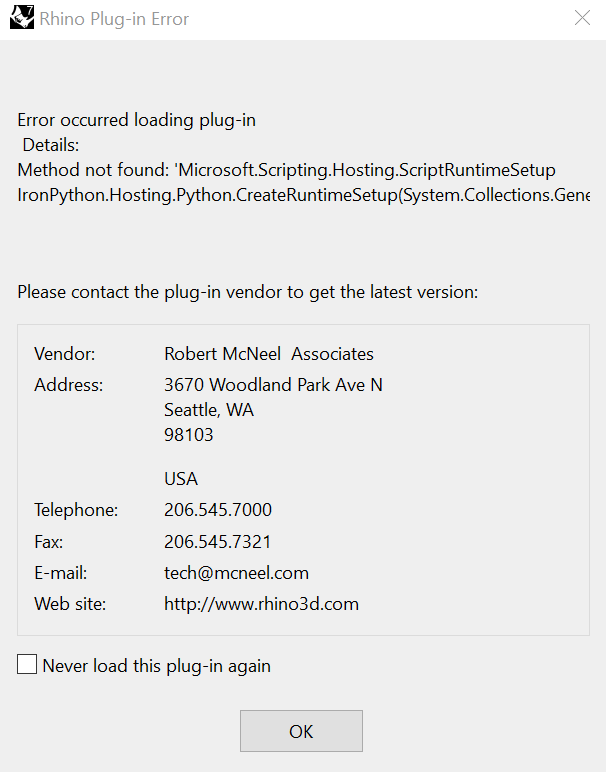@BrianJ the latest RC update from 8.02.2022 messed up Rhino. Is there a way to roll back? Until now I am seeing the following errors:
- Grasshopper startup
Priority: GhpyLoader
{
Method not found: 'Microsoft.Scripting.Hosting.ScriptRuntimeSetup IronPython.Hosting.Python.CreateRuntimeSetup(System.Collections.Generic.IDictionary`2<System.String,System.Object>)'.
MissingMethodException
}
- EditPythonScript: Unknown Command
- VisualArq objects failing (might be unrelated)
SystemInfo:
Rhino 7 SR16 2022-2-8 (Rhino 7, 7.16.22039.15001, Git hash:master @ 03d9447136d66e554d335bfc7e790f06e19f7485)
License type: Educational, build 2022-02-08
License details: Cloud Zoo
Windows 10.0.19044 SR0.0 or greater (Physical RAM: 32Gb)
Computer platform: LAPTOP - Plugged in [99% battery remaining]
Non-hybrid graphics configuration.
Primary display and OpenGL: NVIDIA Quadro RTX 3000 (NVidia) Memory: 6GB, Driver date: 12-29-2021 (M-D-Y). OpenGL Ver: 4.6.0 NVIDIA 511.09
> Integrated accelerated graphics device with 4 adapter port(s)
- Windows Main Display is laptop’s integrated screen or built-in port
Secondary graphics devices.
Intel(R) UHD Graphics (Intel) Memory: 1GB, Driver date: 12-3-2021 (M-D-Y).
> Integrated graphics device with 3 adapter port(s)
- There are no monitors attached to this device. Laptop lid is probably closed
OpenGL Settings
Safe mode: Off
Use accelerated hardware modes: On
Redraw scene when viewports are exposed: On
Graphics level being used: OpenGL 4.6 (primary GPU’s maximum)
Anti-alias mode: 4x
Mip Map Filtering: Linear
Anisotropic Filtering Mode: High
Vendor Name: NVIDIA Corporation
Render version: 4.6
Shading Language: 4.60 NVIDIA
Driver Date: 12-29-2021
Driver Version: 30.0.15.1109
Maximum Texture size: 32768 x 32768
Z-Buffer depth: 24 bits
Maximum Viewport size: 32768 x 32768
Total Video Memory: 6 GB
Rhino plugins that do not ship with Rhino
C:\Program Files\Rhino 7\Plug-ins\Tibidabo\Tibidabo.rhp “Tibidabo”
C:\Program Files\Rhino 7\Plug-ins\Tibidabo\VisualARQ.rhp “VisualARQ”
C:\Users\silvano\AppData\Roaming\McNeel\Rhinoceros\packages\7.0\EleFront\4.2.2\ElefrontProperties.rhp “ElefrontProperties” 1.0.0.0
C:\Users\silvano\AppData\Roaming\McNeel\Rhinoceros\packages\7.0\SubstanceImporter\2.0.1\Substance.Win.rhp “SubstanceImporter” 2.0.1.0
Rhino plugins that ship with Rhino
C:\Program Files\Rhino 7\Plug-ins\Commands.rhp “Commands” 7.16.22039.15001
C:\Program Files\Rhino 7\Plug-ins\WebBrowser.rhp “WebBrowser”
C:\Program Files\Rhino 7\Plug-ins\rdk.rhp “Renderer Development Kit”
C:\Program Files\Rhino 7\Plug-ins\RhinoScript.rhp “RhinoScript”
C:\Program Files\Rhino 7\Plug-ins\RPC.rhp “RPC”
C:\Program Files\Rhino 7\Plug-ins\IdleProcessor.rhp “IdleProcessor”
C:\Program Files\Rhino 7\Plug-ins\RhinoRenderCycles.rhp “Rhino Render” 7.16.22039.15001
C:\Program Files\Rhino 7\Plug-ins\rdk_etoui.rhp “RDK_EtoUI” 7.16.22039.15001
C:\Program Files\Rhino 7\Plug-ins\rdk_ui.rhp “Renderer Development Kit UI”
C:\Program Files\Rhino 7\Plug-ins\NamedSnapshots.rhp “Snapshots”
C:\Program Files\Rhino 7\Plug-ins\Alerter.rhp “Alerter”
C:\Program Files\Rhino 7\Plug-ins\RhinoCycles.rhp “RhinoCycles” 7.16.22039.15001
C:\Program Files\Rhino 7\Plug-ins\Grasshopper\GrasshopperPlugin.rhp “Grasshopper” 7.16.22039.15001
C:\Program Files\Rhino 7\Plug-ins\Toolbars\Toolbars.rhp “Toolbars” 7.16.22039.15001
C:\Program Files\Rhino 7\Plug-ins\Displacement.rhp “Displacement”
C:\Program Files\Rhino 7\Plug-ins\Calc.rhp “Calc”