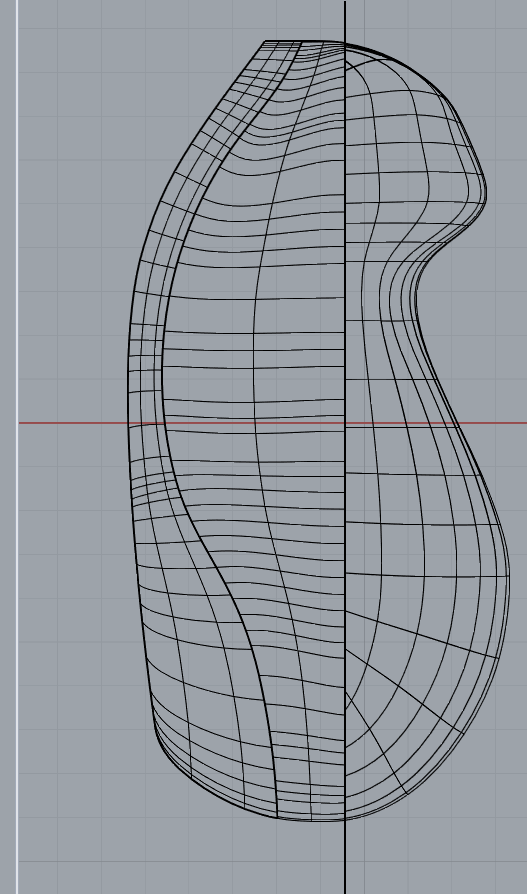have two surfaces to bend at a tangent but because of the original edge the tangent leaves a bump or small hill as it were, if i extract the isolines and use crv network it doesnt give the shape but returns an error, any help with this one guys? i cant change the original shape of the model itself or dont want to just at the edges, i cannot also post the model in public, is this something you can look at @pascal
Hi Shawn - I’m happy to have a look but I can’t do much without the surfaces…
-Pascal
can you send me an email to send it to?
Hi Shawn,
You can attached files to topics - just click the Upload button (on the toolbar) when creating a topic or a reply…
– Dale
can’t upload it for it to be public, i mean i don’t want the model posted
Hi Shawn - send me a private message here, or send to tech@mcneel.com and ‘Att’n: Pascal’, I’ll get it either way.
-Pascal
Hi Shawn - the back surface has edges that are tangent to each other - this part is probably best made as a trimmed surface. When adjacent ‘natural’ edges are tangent to one another, the surface direction gets muddled as it approaches that tangency point and anything relying on surface direction like offsetting or blending gets to be hard to control or define:

See how the U and V surface directions are co-linear there? (red and green) That’s not a good situation. If you trim that part of the surface back a little (preferably don’t construct surfaces like this to begin with) your blend should be easier to control because that undefined point will be cut off… There are four of these:

- my guess is you made a NetworkSrf with four tangent perimeter curves.
All that said, the blend is going to be tricky to make look nice becase the surface curvatures and directions make for a variable inny-outy surface as it goes around - maybe that was the real problem you wanted me to look at?
-Pascal
I didn’t create the file originally and its why its giving me the issues i have now, so best to trim back both interior surfaces? yeah its the real problem i am having:)
Hi Shawn - trim the one surface back - only one has the ‘structural’ problem - a vertical line in Right will do it. But nonetheless it loks to me like the shape of the surfaces is going to make a denty blend, if curvature continuous, in a lot of places

I Get OK results if I trim that one surface back farther, and splt the opposite ones with a long-direction isocurve to bring the edges back a little as well.
-Pascal
nice! can you send me that model?
Ugh… I closed it without saving, I’ll get back to you…
-Pascal
Thanks! sorry didn’t mean to bother you too much
@pascal you think i could see the edits in the file you made today? i want to try to make the same as you