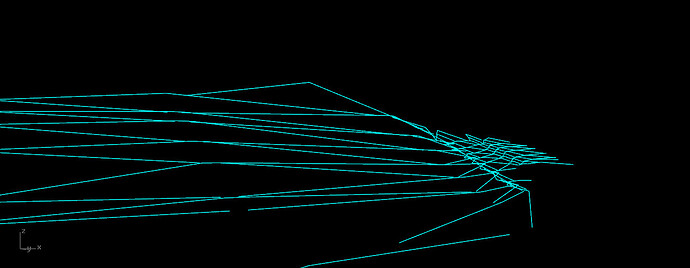Is there a way to trim a curve quickly? I need to trim exactly 5" off a specific end of 350 curves. Unfortunately, each curve has a different rotation. I tried dividing the curves into 5" intervals which works but leaves me with a lot of extra points to delete. I’m wondering if there is a faster way to do this.
Hi Matthew - sounds like a script to me - is the end to trim consistent (start or end of the curve)?
@matthewpgordon - see if this works - it will trim off one or both ends of any number of curves by the spcified amount - but for now it depends on your knowing which way the curve goes (Dir command)
TrimCurveByLength.py (2.0 KB)
To use the Python script use RunPythonScript, or a macro:
_-RunPythonScript "Full path to py file inside double-quotes"
-Pascal
1 Like
It is consistent now. I seperated them into two layers: left trim, right trim.
barring a script that does it all for you-
The selpt command will allow you to select all the points and then delete them quickly.
1 Like
Thank you so much